A new message floats in on my phone. It’s Steve. I need to phone him, but I need to do so when I’m at my computer. Do I mark the message as “unread” so that I can pick it up again on the PC? And if I delete the message on my phone, is it also deleted on the computer?
Understanding how email is coordinated between a mobile device and a computer requires that you dip your hand into the technology acronym jar and pull out these gems: IMAP and POP3.
I won’t even bother explaining what they mean. Instead, accept that IMAP and POP3 are Internet technologies for email delivery. A third technology is the Exchange Server, which lacks a clever acronym. It controls email, contacts, appointments, and other necessary details for Microsoft Outlook or, which I often refer to as, “evil corporate email.”
IMAP email is the type you find on the web, such as Gmail or Yahoo mail and other web-based email services. These are the most common type of email services available today, primarily because the email isn’t associated with a specific ISP (Internet Service Provider). So your email address doesn’t change every time your ISP is consumed by a larger ISP, which has happened to me 5 times for my primary ISP email account.
Figure 1 illustrates how an IMAP server coordinates email between the web, your computer, and your mobile device.
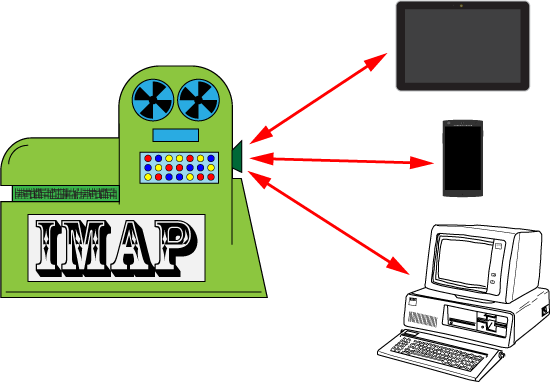
Figure 1. An IMAP email server instantly coordinates all your email between various devices.
When you read a message on your Android phone, it’s marked as read on your computer and the web. When you delete a message on your computer, it’s marked as deleted on your phone and on the web. Email coordinates instantly across all devices.
The same type of coordination happens for Exchange Server email: When you read an Outlook message on your Android tablet, it’s marked as “read” on the server and in Outlook and on the web.
In my example, if I wanted to return Steve’s call based on an email, and that message arrived on my Android tablet in an IMAP or Exchange Server email account, I’d mark the message as “unread.” That way it appears as “unread” when I return to my computer. In the Gmail app, shown in Figure 2 on an Android phone, you see the Mark as Unread icon highlighted. Tap that icon, or choose the corresponding action from an Action Overflow, and the message shows up everywhere else as unread.
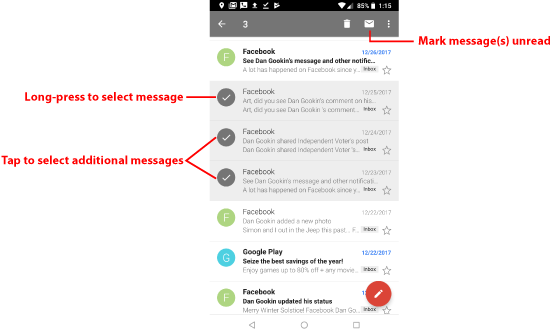
Figure 2. Marking read messages as “unread” in the Gmail app.
For IMAP and the Exchange Server, coordinated email is natural. A POP3 email server, however, is different. Coordination between your mobile device and computer for a POP3 email account requires extra effort. I describe why such effort is necessary, and how to best coordinate this type of email, in Thursday’s blog post.

