Mobile devices — including Android and iOS — don’t run Adobe Flash. That’s a source of frustration for many people, but there’s a good reason for disabling Flash: It crashes.
Not only does Flash crash, but often it doesn’t let you know that it crashes. It just dies and doesn’t bother cleaning up its mess. That has the effect of slowing down your computer — and you don’t even know that Flash is why things are running slower.
A Flash crash happens more often than you think because a lot of web advertising is Flash-based. So Flash could be running and crashing all the time and you’d not know about it — other than having a slow computer.
One solution would be for all Flash videos to prompt you before they run. That would kill the advertising model, of course, so I don’t think Adobe has any incentive to add that feature.
Another option is to check whether or not your web browser is using two versions of Flash. Disabling the older version can address some issues that Flash has. This solution works best in the Google Chrome web browser.
- Open the Chrome browser.
- Into the Address bar, type chrome://plugins (or just click that link).
- Click the Details link in the upper right corner of the page.
- Scroll down to view the Adobe Flash Player Entry.
In Figure 1, you see the Flash plugins entry as it appeared on my iMac. Two versions are installed, which could be the source of woe.
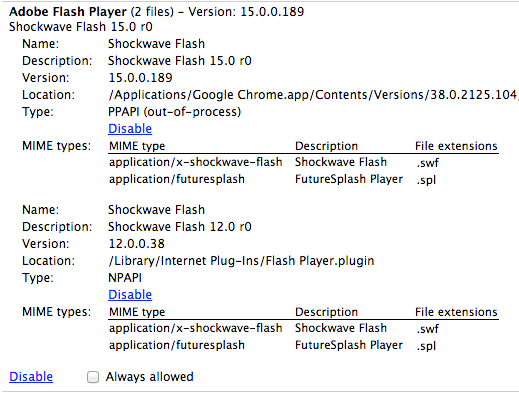
Figure 1. Two versions of the Adobe Flash player are installed on this computer.
Click the Disable link to suspend one of the versions. On my iMac (Figure 1), I clicked Disable for the older version of Flash.
Or you could emulate what the mobile devices do and just disable the Flash plug-in all the time: Click Disable for both (or the only version). That means a lot of web pages won’t run, but your computer may be more stable and peppy because of it.
It’s my hope that Adobe eventually fixes Flash. Allow a setting to suspend automatic playing of Flash videos, which might just solve the problem. The advertisers would hate it, but computerdom would benefit.

