Although it’s a word processor, Word has Excel-like formulas you can slap down into a table. These formulas assist you with mathematical puzzles that would otherwise be daunting.
The values you put in the parenthesis can be words or cell numbers. The words are:
ABOVE
BELOW
RIGHT
LEFT
These represent the values of all the cells above, below, to the right, or to the left of the current cell.
Cell numbers are similar to Excel: Columns are named letters and rows are named numbers. Figure 1 illustrates the naming scheme.
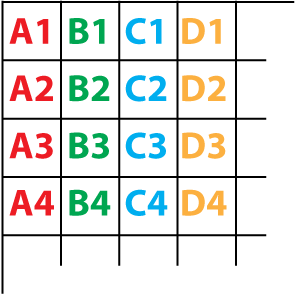
Figure 1. Word table cell names.
So, for example, to add the total of the second and third row from the second column, you’d use this formula:
=SUM(B2,B3)
Where B is the second column and B2 and B3 are the cells from the second and third row.
To specify a range of cells, use a colon:
=AVERAGE(C2:C14)
The above formula calculates the average of the contents of cells C2 through C14.
Yes, you can get more advanced than these examples, but at that point you have to question whether you really want a table in Word or to insert an Excel object into your document.
I’ll cover the inserting of Excel objects in another blog post.

