![]() After installing what seemed like a flood of new software on my main computer, I dutifully checked the hard drive capacity. Yep: I was still well under 50 percent.
After installing what seemed like a flood of new software on my main computer, I dutifully checked the hard drive capacity. Yep: I was still well under 50 percent.
Upon reflection, I don’t believe I’ve ever used any hard drive to capacity. In fact, I don’t think I’ve ever used more than 50 percent of any hard drive.
Back in the day, say the late 1980s, my PC was equipped with a 90MB (yes, megabyte) hard drive. I partitioned it into three logical drives, C: D: and E:. Each drive occupied 30MB of storage: C: for DOS and utilities; D: for all my writing; and E: for games, programming, and other activities.
Those partitions weren’t necessary, although I believe DOS had a limit on how large of a hard drive it could use. Still, I managed to keep each logical drive under 50 percent usage.
And it was good that I did that: I had a trojan on my PC called DOSKNOWS. It spit out a bunch of statistics — real information, although if your hard drive was over 50 percent capacity, it also did some nasty things.
I never got hit by DOSKNOWS. My newer systems came with larger capacity hard drives, and I continued to manage my storage in a way that kept me well below the 50 percent usage threshold.
The only hard drive’s I’ve filled up are Windows backup drives. That’s because, for some silly reason, Windows Backup doesn’t manage and remove old archives. So the backup storage keeps getting full until you have to reformat the backup drive and start over. How Microsoft missed this issue is beyond me, unless the boys and girls of Redmond use something other than Windows Backup, of course.
Two of my lads have filled up hard drives on their computers. One had 500GB and the other 250GB and both crammed that storage full with games, games, games.
I was able to rescue them by obtaining a much larger hard drive, cloning the original drive, and then swapping the units. Both of them are fine now, although they continue to accumulate game software.
Mass storage usage can be viewed by opening the Computer window on a PC: Press Win+E. A thermometer icon appears when you view the Computer window in “Tiles View” as shown in Figure 1.
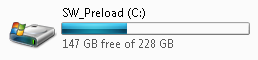
Figure 1. Hard drive usage as shown in the Computer window.
Right-click on the icon and choose Properties. The storage device’s Properties dialog box shows a delicious pie chart, shown in Figure 2.
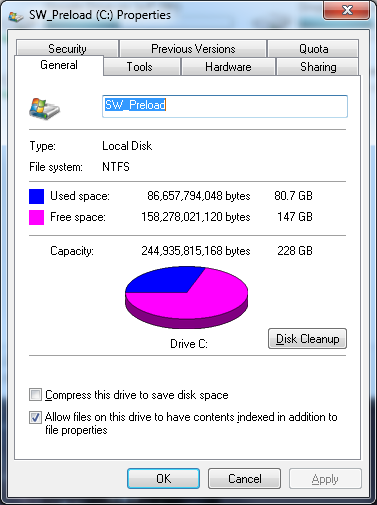
Figure 2. The mass storage device’s Properties dialog box offers more detailed usage information.
The usage information shown in Figures 1 and 2 is low. That PC is my writing system, which only has Word installed and contains files for my current projects only; all other files are archived off the computer.
My iMac’s hard drive has a capacity of 1TB. Currently I’m using only 397GB of storage on that device: To view usage stats for a Mac, click to select the main hard drive icon (often called Macintosh HD because no one ever renames it) and press Command+I. The info box lists Capacity, Available, and Used info.

