It was fun to assembly the Raspberry Pi and it’s 7-inch display. What wasn’t fun was getting the thing to run. This episode reminded me of everything I dislike about the Raspberry Pi hobbyist computer thingie.
The short version: The documentation sucks. It’s horrid.
Details are on the Internet, but you must know how to ask the question and wade through the replies until you find something that actually works. Though I enjoy the end result, I don’t enjoy the process.
I’ll start with the power supply. For some idiotic reason, the Raspberry Pi people chose to use the micro-USB connector to power their devices. This is the same gizmo used to charge a cell phone, which is a long-term, low power charge. The typical micro-USB cable lacks the amperage to power a Raspberry Pi. You must get a specific power supply. I have several, because they don’t always work.
It took me another two days to use my new Raspberry Pi and its golden 7-inch touchscreen because none of my micro-USB cables would power the hardware.
Next, I still couldn’t get the thing to start. Again, it’s a documentation issue. That’s because the microSD card (the Pi now uses a microSD card) must be prepared with the NOOBS (New Out Of the Box System) operating system installer. You download the NOOBS archive, which is hefty, unzip the thing, they copy it to the microSD card. Only then can you actually boot the Pi. This instruction isn’t the most obvious thing to find on the website.
My suggestion to improve the Raspberry Pi setup process: Step-by-step directions. You know: numbers. Why they don’t have numbers in their steps is beyond me.
The OS install worked, but I didn’t see output on the 7-inch touchscreen display. I hooked up the thing per the online documentation, but it wasn’t working. To prove that the Pi was working, I connected it to a widescreen monitor and it worked just fine. I was amazed, especially when I discovered that the Pi has both Wi-Fi and Bluetooth. Still, I faced another problem: How can I get the 7-inch touchscreen display to work. Back to the Internet . . .
After a while, I found online documentation that was more helpful and actually showed the proper hookup for the 7-inch touchscreen display. I assembled the Pi and its display and . . . it worked! Figure 1 shows the Pi with its 7-inch touchscreen display showing a desktop interface.
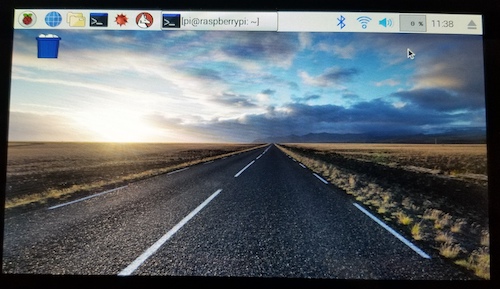
Figure 1. The desktop interface for the Raspberry Pi, 7-inch touchscreen display. Sluggish, but impressive.
I was floored at the new Pi GUI interface. Amazing that such technology works and cost less than $150. Still, I had work to do. I had to install my utilities and tools to get the PorchCam to work. It was an ordeal.
The most difficult part was finding the libcurl library, which I need to compile one of the C programs that controls the PorchCam. One thing led to another and I spent many hours going down the rabbit hole, looking up useless documentation on the Web, trying to obtain related software.
Eventually, as these things go, I found all the programs I wanted. It took a few days, but the PorchCam was up and running on the Raspberry Pi. In fact, this entire week I’ve been out of town, so all the images you see at wambooli.com/fun/live are generated, captured, processed, and uploaded from the Raspberry Pi.


The Raspberry PI seems like a good cheap way of getting a computer, when I was at School the computer of choice was the BBC micro (incidently if you have not seen the BBC docu-drama Micromen find it on You Tube for a slice of early 80’s 8-bit with the UK flavour) having a C16, C64 and an Amgia 500 during the time period I would have gone mad for Pi running RISCOS and BBC basic. The Pi itself I bought for the GPIO and have found it a game to get the GPIO library installed. For non real time applications done cheap the Pi seems to the way…
Comment by glennp — November 19, 2017 @ 2:37 am
I’ll probably buy another one and use it for projects and such. I played with the IO ports on the BOE a long time ago. Fun.
Comment by admin — November 19, 2017 @ 7:34 am