Like many applications, Microsoft Word offers several different formats to save a file. The default is the Word Document format, also known as DOCX. Other formats are chosen from a File Type menu, which allows you to use Word to create documents for other applications, documents for legacy versions of Word, and files of various types to help exchange information.
I recommend using a non-Word Document type only when directed to do so by some other source. For example, you’re directed to save a PDF of the report you’ve written. In that situation, first save the document in Word, which can be edited or changed in the future. Next, export or “publish” the document in the PDF format.
Word has multiple ways to export a PDF file, but from the Save As screen, you choose PDF as the file type from the drop-down menu, as illustrated in Figure 1.
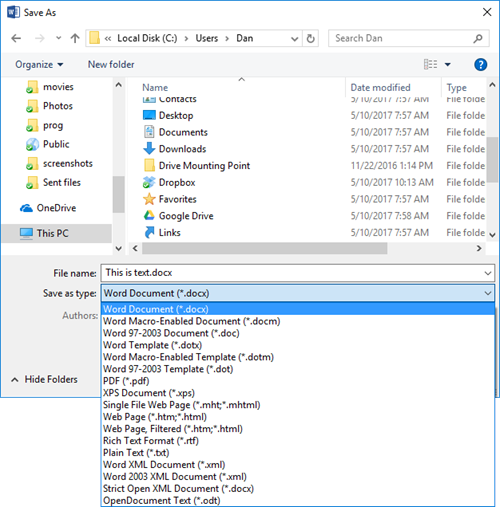
Figure 1. The Save As Type menu from Word 2016.
Word Document (DOCX), Word Macro-Enabled Document (DOCM), Word 97-2003 Document (DOC), Word Template (DOTX), Word Macro-Enabled Template (DOTM), Word 97-2003 Template (DOT), Word XML Document (XML), Word 2003 XML Document (XML), Strict Open XML Document (DOCX)
Most of the types shown on the list in Figure 1 are Word document types, either older formats for compatibility or templates. The XML format is an odd duck from a previous version of Word, which few people use.
The PDF format is Adobe Acrobat’s Portable Document File format, perhaps the most common file-sharing format in use today. You can also export PDF documents from the File tab’s Export screen.
XPS Document (XPS)
XPS was Microsoft’s attempt to dethrone PDF. I don’t know anyone who uses it and I expect the format to vanish in a few years.
Single File Web Page (MHT), Web Page (HTM), WEb Page Filtered (HTM)
The Web file formats can be confusing, not to mention that they use two filename extensions: HTM and HTML.
Both HTM and HTML are acceptable web page filename extensions. The original filename extension is HTML, which was developed on Unix computers that lacked the strict file-naming rules of DOS and early versions of Windows. For those older computers, the HTM extension was used.
The Single File Web Page (mht) file format collects all the document’s elements and shoves them into a single XML file. The details include text, images, and all sorts of stuff. I don’t recommend using this format as Microsoft Office seems to be the only application that bothers with it.
The Web Page format saves the Word document as a web page, along with further details in a companion folder given the same name as the web page document. This format also includes a lot of junk added by Word that typically isn’t found on a traditional web page.
Finally, the Web Page Filtered command also saves a web page, including a companion folder for other files, but it lacks all the junk of the Web Page format. In fact, you see a warning displayed as you save the file. Click the Yes button. These web page files are cleaner and often preferred for eBook publishing and web development.
Rich Text Format (RTM)
The RTF format uses plain text to represent a fully-formatted document. It was once used to exchange documents between word processors.
Plain Text (TXT)
Plain text is useful for exchanging written information. Only a document’s text is saved, no formatting or images.
Open Document Text (ODT)
Finally, the OpenDocument Text format allows you to exchange files with OpenOffice/OfficeLibre users.
Conclusion
For most of your work in Word, you can freely ignore all these different file formats. Saving a document in Word’s native format is best.

