I’m not sure if this update applies to all versions of Word 2016 or just the Office 365 release, but here it is: Document flow can be altered in Print Layout view so that pages in flow right-to-left instead of top-to-bottom. I figure this change came about because nearly all PC monitors these days are widescreen.
To see whether your copy of Word 2016 is updated or not, click the View tab. Look for the Page Movement group, which is new and illustrated in Figure 1.
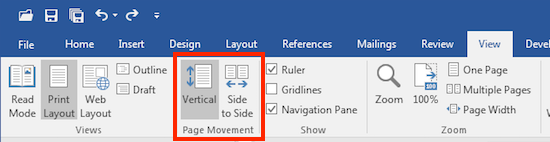
Figure 1. The new Page Movement group on the View tab.
Word didn’t feature the two Page Movement buttons prior to this update; all movement through a document was vertical. That’s the traditional way computers have always displayed paginated information, top-to-bottom scrolling vertically.
The Side-to-Side option presents pages flowing right-to-left. This presentation is ideal for a widescreen monitor, where it’s natural to view two pages side-by-side, as illustrated in Figure 2.
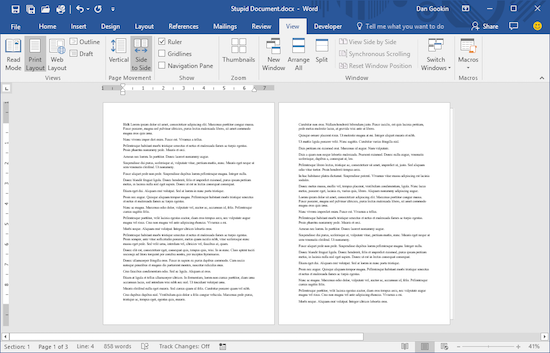
Figure 2. Word using the Side-to-Side page movement presentation, Print Layout view.
When the toothpick cursor passes the bottom of the left-hand page, it hops to the top of the right-hand page. Then, at the bottom of the right-hand page, you see horizontal scrolling, with all the pages shuffled to the left.
Use the horizontal scrollbar to page through the document right-to-left, with pages flipping one atop the other. It’s kind of cool to watch.
The new Side-to-Side command, as well as the Page Movement group, is available only when viewing a document in Page Layout mode. It’s not required nor does it make any sense to use this feature in other viewing modes.
Overall, I’m impressed with this improvement, which is logical and useful. It’s just kind of silly to view and edit only one page of a document when most people use Word on a widescreen monitor with the window maximized. Microsoft has recognized this setup and addressed it quite well.

