![]()
In my history of using cell phones, I had an overage only once. That was back in the bad old analog days, when I left my cell phone on during a trip to Washington DC. The bill for 600 roaming minutes was outrageous. That was just for talk, not data.
Today’s cell phones use data more than talk, and limits apply. In my Android For Dummies books, I explain how to use the Android operating system to monitor and disable data usage when it gets too high. Your cellular provider may have other tools as well. For example, when I reach 75 and then 90 percent data usage, I get a text message warning from Verizon.
To further help you combat the data overage scourge, you can employ various apps. One of them, GlassWire, not only checks data usage, it can help you locate programs that are accessing the network and discover why. Yes, this app can help you protect your privacy.
Locate GlassWire at the Google Play Store here.
After installation, you must set the app’s permissions to allow it to monitor data usage. (Yes, that’s what spyware would do, but trust the app for a minute.)
As the program runs, it graphically tracks data access and shows you which programs are visiting the Internet. It monitors both mobile data and Wi-Fi connections. You can tap an app’s entry to specifically see what’s going on, or tap a notification bubble on the ongoing chart to see a list of activities, as illustrated in Figure 1.
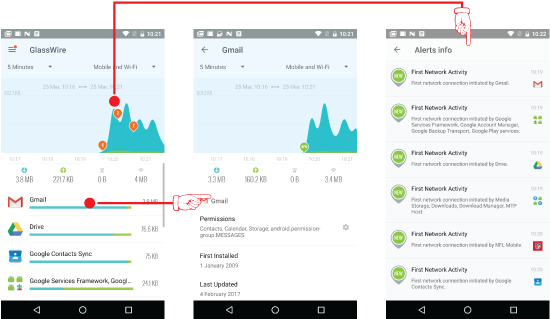
Figure 1. Using the GlassWire app’s interface.
Don’t worry when the red notifications slide off the screen: Tap the side menu icon and choose Alerts from the navigation drawer. You see a list of all activity by those apps accessing the network. That’s how you can find some naughty apps: For example, if a Flashlight app is spending a lot of time online, it might not be only illumination that the app is providing.
I’m not encouraging you to be suspicious. In fact, at its core, GlassWire is a good data-usage and monitoring app. I consider the spying aspect to be secondary, but still useful. Odds of getting a bad app are pretty low as Google does it best to keep the Play Store clean. Further, all apps must actively display and prompt for permissions. So if that flashlight app needs to access the device’s address book (“contacts”), you should be suspicious at once.
The best news about GlassWire: It’s free! If I still published my “Ten Must-Have Apps” list, it would definitely make the cut.

