The latest version of Android Nougat (7.1.1) was installed on my Nexus phone and Pixel tablet. Along with these updates comes new frustration, mostly because my material — both printed and online — becomes out-of-date in a matter of minutes. I sigh heavily, but that’s why I write this blog: to keep you updated.
The new items, or at least those I’ve noticed, appear on the Settings app screen. They are Suggestions and Support, both illustrated in Figure 1.
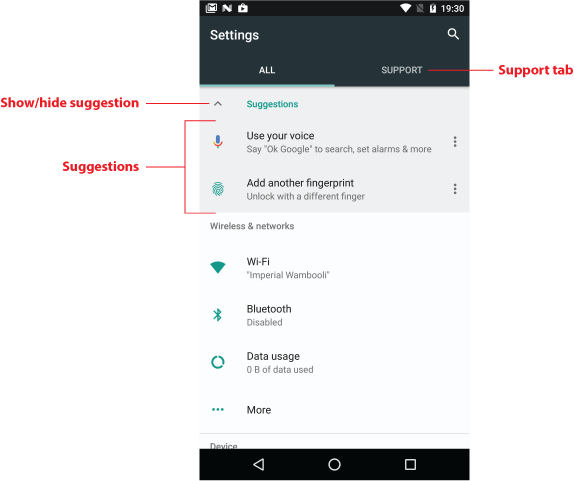
Figure 1. Locating the Suggestions and Support items in the Settings app.
The Suggestions appear atop the list of Settings categories. In Figure 1, they’re specific to the device, which has a fingerprint reader. Tap the chevron to show or hide the Suggestions. Or choose a suggested item to learn more about that feature.
By the way, the Suggestions area is a great way to learn about feature updates or interesting things that your device does that you may not know about. The Pixel phone specifically has tons of interesting features that can go unnoticed if you don’t read the Android blogs or have truly nerdy friends.
The Settings app’s SUPPORT tab list support items for your device. In Figure 2, you see some contact info for support, plus a few search and help items. These items are specific to the Nexus phone I used for the screenshot; I assume that other devices that have a Settings app SUPPORT tab would list different information.
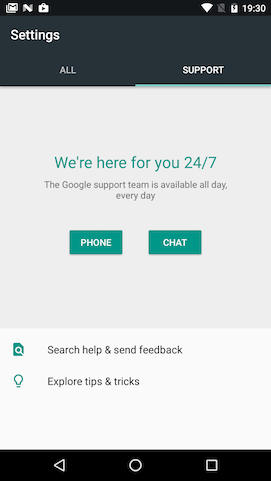
Figure 2. Items on the Support tab.
These changes appeared on my two stock Android devices. In fact, the Suggestions and Support tabs appeared a while back, so they may have been around a while and I just noticed them. The changes have not appeared on my Samsung phone, but I wouldn’t expect them to because Samsung does its own thing.

