Wi-Fi is everywhere, but not safe everywhere. To help you accept that fact, Google can be quite aggressive when you attempt to connect to a bogus or insecure network. If you’re using the Chrome web browser, perhaps you’ve seen the message:
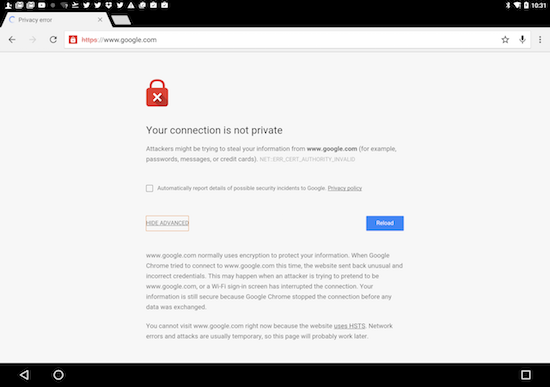
Figure 1. This is not the connection message I expected from the airport’s Wi-Fi.
Scary, right?
I saw that message on my Android tablet at the Santa Barbara airport. Sure, it could have just been that someone forgot to renew a certificate. That happens. But it could also mean that the “free” airport Wi-Fi had been hijacked by some jerk who would use their alternative connection to pilfer passwords and other sensitive info.
What bad could happen? Plenty!
When the network is hijacked, all traffic diverts through a central location. A lot of information is transferred, especially in an airport where the network could have hundreds of connections. The problem isn’t a single guy watching everything, it’s that a sophisticated program scans all that data looking for key items.
For example, in the hundreds of packets sent, the program may sniff out addresses for known banking institutions. Or it may simply look for the text “password” in a packet. The information is saved or logged for later exploitation.
No matter how you encounter such a situation, the way you react is always the same: Don’t use the network.
If another network is available, connect to it instead. Use the mobile data network instead. Do anything else instead! You’d just be colossally stupid to continue on the insecure connection.

