Now that Windows 10 is firmly established, it’s time to review my rant on how to best display the notification icons.
To peruse my previous notification icon rant, click here. As a quick review, I still am annoyed by the icons being inconsistent (click? right-click? double-click?) as well as the overabundance of icons. It’s just a bad presentation of details.
With that out of the way, in Windows 10 the notification icons tend to stack up even more frequently because so many of the icons belong to the system. In fact, one of the icons is the Action Center notification, which is pretty redundant: The Action Center itself is a source of icons, so why does Microsoft persist with notification icons?
To pop-out the Action Center, press Win+A. Figure 1 shows the Action Center on my PC.
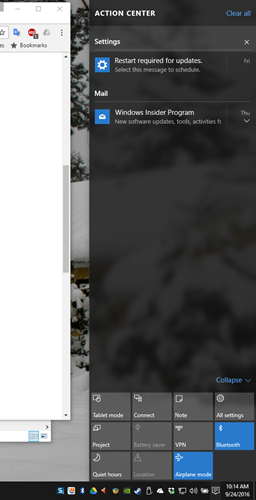
Figure 1. The Action Center hanging on the right edge of the screen, above the redundant notification icons.
Because I have a widescreen monitor on my desktop, I prefer to show all the notification icons. To do so on your computer, follow these steps:
1. Right-click on the Date/Time thing in the notification area.
2. Choose Customize Notification Icons. The Settings app opens.
3. Click the link, Select Which Icons Appear On The Taskbar.
4. Ensure that the master control, Alway Show All Icons, is On.
In Step 4, you can pick and choose which icons you want visible. I like ‘em all, but only on a computer with a widescreen monitor. On my laptop, I pick and choose which icons to show. That’s because too many of them crowd into the buttons on the taskbar, the Quick Launch icons, and silly Cortana — which takes up a goodly plot of real estate and you cannot remove.
Don’t be surprised if this item gets reset with a Windows update (and you can see one looming in Figure 1). Some Windows 10 updates reset your system configuration, which I find annoying. Specifically, any tiles you remove from the Start menu tend to pop back, especially advertisements from the Microsoft Store. Ugh.

