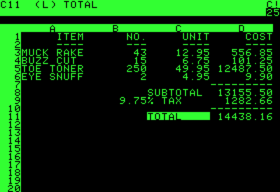
For years I feared the spreadsheet. Then I saw the truth!
I suppose my deep-rooted fear of the spreadsheet stems from its mathematical background.
Math and computers are often intermixed, but the thing they don’t tell you is that it’s the computer that does the math, not you. Back in my school days, I avoided computers because I was just awful at math. Computers were about math, so I avoided computers. Little did I know . . .
The spreadsheet originated with the VisiCalc program, designed by Dan Bricklin. He envisioned the program as a Visible Calculator, hence the name.
To imagine how VisiCalc works you picture a grid. Then you picture something like a combination computer mouse and calculator. You float that over the grid, plopping down numbers and equations into the grid. Therein lies the roots of the spreadsheet.
So, yes, spreadsheets are about math. Numbers or formulas are stuffed into the grid’s cells.
Oh, yeah: You can put text into a spreadsheet cell, but only scary words like Total, Interest, and Due.
The examples given for a spreadsheet were pretty much all number crunching: home budgets, loan payments, financial reports, and things of that ilk. Those aren’t casual things you do for fun. Well, maybe you, but not me.
The spreadsheet was interactive, so you could change numbers in one cell to affect other cells. That opened up something called the “What if” scenario. It allowed you to adjust values to see what would happen if, say, you won the lottery and didn’t have to budget any more.
Boring, right?
The problem was that the spreadsheet was more than just a visible calculator. What the spreadsheet represents is a matrix solution. Any information that can be put into a grid, involving rows and columns, is best put into a spreadsheet. That’s the key to understanding and using spreadsheets.
If I need to make a list, I use a spreadsheet. Recently I threw a party and invited a slew of people. I put all the names in a spreadsheet, along with the phone numbers. As I called each name, I wrote YES or NO in a column. A formula at the bottom of that column added up all the YES lines and told me how many people would be making the party.
Beyond lists, anything you think of in a grid works in a spreadsheet. I had a friend who sold quilting designs and used a spreadsheet to create them.
There were games that were programmed for the popular Lotus 1-2-3 spreadsheet back in the 1990s. Using the spreadsheet’s macros, you could play Templates of Doom. A famous easter egg in an early version of Excel was a flight simulator.
You probably have Excel or some other spreadsheet (such as the one that comes with Microsoft Works) on your PC. Use it! Think of any information you would put into a grid, rows or columns, and use the spreadsheet. Sort. Search. Print. It’s not that tough, as long as you think of the spreadsheet as a useful grid and not anything burdened with math.


I have just discovered that MS Works is still around. I used it with my 98SE. When I got Excel I didn’t know what do do with the Spreadsheet. Got one of the “Gookin” books about Excel and now a spreadsheet is my favorite application for personal use.
Comment by towwad — August 19, 2009 @ 2:28 pm