
Just when I thought Google had pretty much honed down how the Play Store app would look, they change it. I should get used to such things.
If you have any of my Android For Dummies books, then the Play Store that I document in those titles looks different now. Gone is the Store Home, which was kind of the main screen for the app. In its place is a split “store home” screen, one version of which shows Apps & Games and the other shows Entertainment, as illustrated in Figure 1.
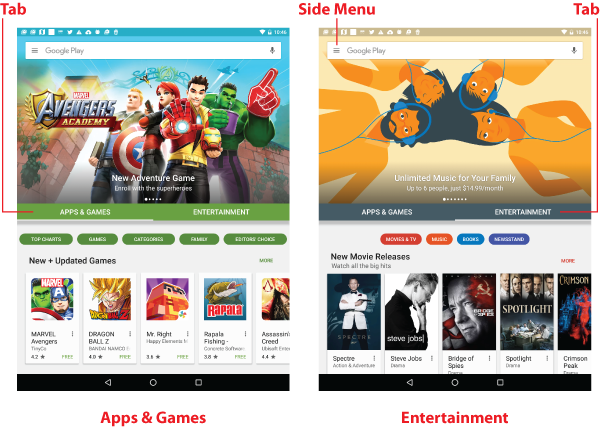
Figure 1. The new Play Store app “home.”
You get to either screen by choosing the title from the navigation drawer or tapping on the appropriate tab, shown in Figure 1.
APPS & GAMES contains apps. Duh. The ENTERTAINMENT category lists other items for sale or rent at the store, which includes movies and TV, music, eBooks, and magazine subscriptions. The best way to get to that area is from each individual app: Play Books, Play Music, Play Movies & TV, or Newsstand. In each app, choose the Shop item from the Navigation drawer.
The other big change to the Play Store app is that the My Apps item is gone from the navigation drawer. In its place, you choose the item My Apps & Games, which is located below the Apps & Games heading, shown in Figure 2. So if you don’t see My Apps & Games, tap the Apps & Games heading. Confusing? You bet!
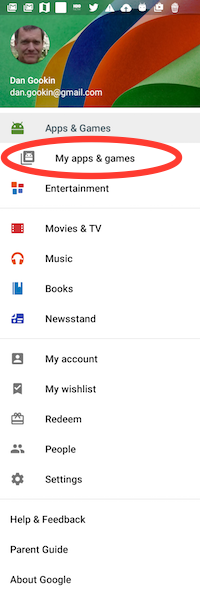
Figure 2. The navigation drawer in the new Play Store app.
Once you choose a category for any top item in the store, you use buttons or tabs to hone your search. If you want to find the old tabs, such as TOP FREE, TOP PAID, and so on, tap the TOP CHARTS button.
Overall, I’m not pleased with this update as I was with the Maps app update I covered on Wednesday. My guess is that the Play Store app will probably be updated again to help smooth things out, but who knows?
This update conflicts with the information in my published book. That’s what happens when you put something down on paper that someone else can change electronically. And that’s why I wrote my eBook Dan Gookin’s Android Apps A-to-Z. It’s completely fresh! Check out the latest edition, which covers the Play Store update, as well as other apps and stuff:

