You have Windows 7. You love Windows 7. You don’t want to upgrade to Windows 10, yet Microsoft has stealthy installed a program in Windows 7 that keeps bugging you to do so. It’s annoying. Apparently Microsoft hasn’t learned the lesson that “No means NO!”
I’m pretty satisfied with my PCs still running Windows 7. I wish Microsoft would respect that. You know: The user has made a decision. The annoying program has alerted me to the Windows 10 update. I have declined. Now, leave me alone!
But no. The reminder appears again and again.
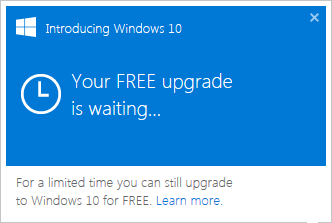
Figure 1. The insistent and relentless Windows 10 Upgrade message.
Sometimes the reminder is funny. I saw one the other day that had some funny text in it, but I didn’t save a screenshot. That’s because I just dismiss the damn thing before reading it. That’s how Microsoft is training me as a user.
Annoyed, I search for directions on how to remove the upgrade notifications. The steps aren’t that easy. In fact, you’d probably be surprised to discover that Microsoft has already downloaded the bulk of Windows 10 and it’s sitting on your computer, ready for installation. Weird, huh?
Fellow author Woody Leonhard wrote a good article on this topic for InfoWorld. You can read the article here. It pretty much says everything I could say.
One extra tidbit I learned, however, is that the nagging will stop come September. Apparently the free Windows 10 upgrade offer ends at that time.
Even after September, I’ll be keeping my Windows 7 systems on that operating system. The downside is that Microsoft will eventually drop support for Windows 7, which increases your PC’s security risks. My notion is that by that time I’ll probably have replaced my Win7 computers with newer systems, and those systems will come with Windows 10. So I’m not considering it an issue.


The only Win 10 machine I have is the one I am typing on, I always keep a PC that runs with an older OS, in the garage I have a 98SE, in my room a Win 2000, XP/Ubuntu dual boot, Win 7 I always like to keep older versions of Windows where I can get at them as you can never be sure on what OS certain bits of software wont run applications such as a very useful electronics simulator. Keep old versions of Windows even if you donot use them!
Comment by glennp — February 5, 2016 @ 1:45 am
Gadzooks, I don’t know the oldest version of Windows I have. I’d need to fire up some of those antique systems I have in the boneyard. But for working systems, Windows 7 is as far back as I go. For running older software, I use DOSBox.
Comment by admin — February 5, 2016 @ 7:27 am