
The Google Maps app has long been able to save a portion of the map for offline viewing. But what good is that when navigation barely works? Now that issue has been resolved.
Last week (November 11, 2015), Google released an update to the Maps app. The update provides no only full navigation for an offline map, but the ability to search nearby.
Yes, you can navigate anywhere with your phone or tablet minus a mobile data or Wi-Fi signal, which covers about 60 percent of the planet. That’s quite impressive.
So I tried it out.
I used my Nexus 9, which is a Wi-Fi only tablet. I downloaded a chunk of map near my grocery store and took off in the Jeep.
My garage is still in range of the office Wi-Fi, so I knew that navigation would start with a full Internet connection. As I drove, I fully expected Trudy (the name I give the online navigation voice) to steer me about 50 feet from my house and then shut up. But no, she kept blabbing as I made my way.
Naturally, the first thing I did was to deviate way off the course. Navigation stopped. With a mobile data connection, the path would have been updated and I’d receive new directions. Not so with the offline map. While the Maps app did accurately chart my location (on the offline map), navigation wasn’t updated. So I returned to the route.
While driving, you do have the choice of taking an alternate route, but only one that’s preset on the screen.
In Figure 1, you see a screenshot where I waited at a traffic signal. Trudy wanted me to go straight, but that leads to an awkward intersection, so I turned left (on the gray line). Immediately, the directions changed to reflect my chosen route — no Internet connection necessary.
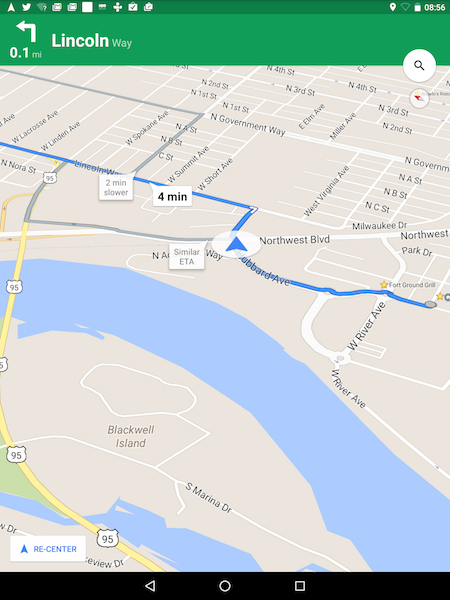
Figure 1. Navigating on the Nexus 9 tablet minus an Internet connection.
Once at my destination, I tried to use the Maps app to get directions back home. It didn’t work. Minus the data connection, the Maps app can do only so much. While it was able to locate my house and display it on the screen, that was it. I was also unable to interactively search nearby locations, evcen though that’s supposedly a feature of offline maps.
I think this update is rather cool. It might not do everything you want in an offline map, but it’s more than the previous version of the Maps app would let you do. Who knows what magic Google will try with the next update to offline maps?

