You know the cops or a vicious divorce attorney can do it. How about you? When you want to save a copy of a text message thread, is there a better way to go about it than long-press/copy/paste? You bet there is!
To save more than a single SMS (text message) cartoon bubble, you must look outside the apps that came with your Android phone and visit the Play Store. Search for “SMS Export” or something similar.
One app I found and use is called SMS Backup & Restore. This app offers a good range of features for archiving single messages as well as saving the messages locally or sharing them with cloud storage.
In Figure 1, you see the main SMS Backup & Restore backup screen. Options are available for archiving the entire SMS library, individual messages, and whether or not to backup locally or upload to the cloud.
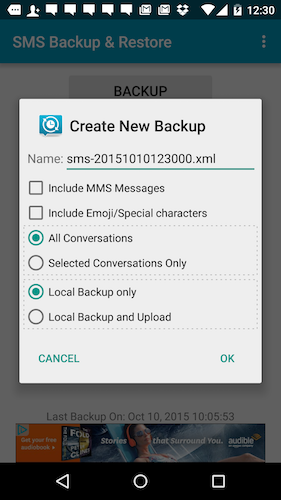
Figure 1. The SMS Backup & Restore app.
I choose to backup my phone’s messages locally, on the phone’s internal storage. Then I use the File Manager app to move the SMS archive to my Dropbox folder for long-term storage.
Other, similar apps are available at the Play Store, including apps that archive your text messages to Gmail.
I’m not certain whether this is the app that law enforcement or the courts use to pull information from a phone’s text messaging app, but it works!

