Back in the early days of the PC, it seemed like each peripheral used its own interface.
Figure 1 is from the 4th Edition of PCs For Dummies, published in 1996. It illustrates the connectors common to a PC of that era.
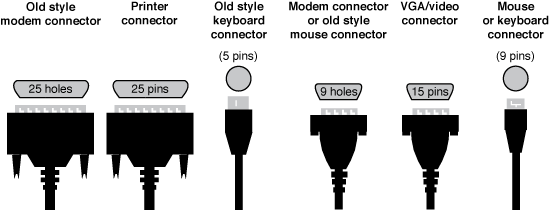
Figure 1. Common connectors on a mid-1990s vintage PC.
Any PC port or plug-in-hole-thing formerly available but no longer common, is known as a legacy port. Today, legacy technology is trivia, but at one time, knowing these connections and holes was an important part of using a PC. For a trip down memory-mapped lane, consider these one time vital but now legacy ports:
Keyboard. The original PC featured a dedicated keyboard port with only 5 holes. Next to it on the very first IBM PC was a cassette recorder port — the old CAS: device. That’s right, you could use the BASIC programming language on the original IBM PC model 5150 to save and fetch data to a cassette tape. And, yes, I actually did that once or twice.
Serial or RS-232 ports. These ports existed on early PCs as a common form of computer expansion, although the only two items people typically connected were a modem or a computer mouse. The port changed size from 25-pins down to 9-pins. You could also connect a printer or a scanner to the port, and I remember the publishing house I once worked at had a high-speed serial printer.
Printer/Centronics/Parallel ports. The original PC didn’t come with a printer port. The port was part of the video expansion hardware, which is a weird combination. The printer port eventually proved to be pretty flexible because it was possible to chain several devices together. That popularity instantly waned when the USB standard was introduced.
Joystick port. This oddball port could host a joystick, but it was known in the IBM PC technical manual as the A-to-D port, for Analog to Digital. In theory, you could connect a variety of analog devices to the port and it was frequently used for experimentation. it was also one of the first legacy ports to vanish from the PC’s rear end.
VGA Port. For centuries this port was the location where you connected a color monitor. The VGA port was the same size as the 9-pin serial port, but it featured 25-pins. Still, people would jab one cable into the wrong connector all the time. The VGA port is the only legacy port that still appears on PCs today.
Keyboard & Mouse. The original keyboard port was replaced by another, smaller keyboard port with the introduction of the IBM PS/2 system in 1987. Both the keyboard and mouse ports looked identical, so they were color coded: Green for the mouse and purple for the keyboard. Or was it the other way around? Whatever.
Other legacy port standards littered the PC landscape for several generations of PCs. These include IEEE or 1394 ports (aka “Firewire”), eSATA, SCSI, S Video, Infrared, and a few other hokey and silly ports. Things are so much more sane these days.


Serial or RS-233 ports. I think you mean RS232! I do remember spending days getting getting a program to run using the Joystick port A/D converters to calibrate a ‘device’ succeeded and then found the end users PC didn’t have a game port! Ah the fun!
Comment by glennp — October 9, 2015 @ 3:57 am
Thanks! That was a typo.
The original PC was so bare-bones when compared with today’s out-of-the-box models. Mine had an A-to-D port because I purchased one of those memory/port expansion cards very popular back in the day. Do you remember pushing RAM chips into such cards? That was an afternoon of tedious terror.
Comment by admin — October 9, 2015 @ 7:01 am
I remember doing that, sore fingers and a skin reaction to the ESD braclet so you plug with less trepidation!
Comment by glennp — October 9, 2015 @ 9:06 am
Also the Keyboard and mouse connector, I always refered to them as PS2 ports. Very hard to hurt! I have tried, the easyest to fry was the Parrallel port, I have before you ask!
Comment by glennp — October 9, 2015 @ 9:10 am
I fried a keyboard plugging it into the PS/2 keyboard port while the computer was on. My advice in earlier editions of PCs For Dummies was to turn off the PC before attaching anything, which was always safe.
Comment by admin — October 9, 2015 @ 10:10 am