Digital photography is here to stay and along with it, all the digital photos you snap by using your phone or tablet are accumulating faster than George Eastman’s wildest fantasies. The photos just keep piling up and, well, that’s about all anyone does with them.
Don’t get me started on photo-management programs. They just suck. All of them. I’ve given up.
For the longest time, I used iPhoto on the Mac. I would transfer photos from a digital camera, phone, or tablet, and then save them in iPhoto. I even went to the trouble of tagging the photos and organizing albums. I don’t any more. Why? Because of that word: Trouble.
Organizing photos is a pain in the butt. Why?
Since I abandoned using iPhoto, my photo management techniques are pretty basic:
I have Dropbox installed on my phone and tablet. It automatically uploads my images and videos to the Camera folder in my Dropbox account. That means all my desktop computers have instant access to the photos I take. Ditto for Google’s Photos app, although I don’t really use Photos as much as I use Dropbox.
Every week, my Mac runs a script that moves the photos out of the Camera folder and into another folder on the hard drive. That’s where the digital images dwell. So far this year, that folder has 201 pictures in it. None of them are organized, other than the image filenames are the dates and times I took the photos.
Honestly, this system is the best organizational method of working with digital pictures that I’ve come up with. It’s easy: I just scan through the folder to review my images. On the Mac you can press the Space key to preview a file’s content, or you can use Cover Flow folder view, as shown in Figure 1.
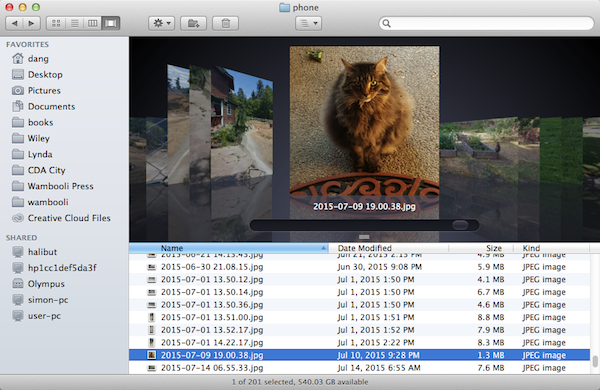
Figure 1. Browsing image files on my Mac.
Every year, I archive the current year’s images into a folder. That’s it. No other organization is made. I don’t rename the images, I don’t create sub-sub-folders.
When I want to print, I copy image files from my Mac’s image repository folder to a thumb drive or SD Card. I then plug that card into the photo printer and use the printer’s control panel to spew out the pictures.
While I enjoy my little makeshift system and have few complaints, it puzzles me that no developer has come up with better image management software. The key problem, again, is avoiding the trouble — all those extra steps.
Computers are supposed to make things easy, so make photo management easy! Tag photos for me, just like Facebook does! Find images based on search words, just like Google does!
Is that too much to ask for?

