The Windows 10 beta has been running sweetly on both my laptop and PC systems. The upgrade has gone so well, I’m seriously impressed. But I do have some concerns about Windows 10.
So far a lot of the things make sense in Windows 10. It’s probably what Windows 8 should have been, although I’m still not happy with the whole “let’s do a one-size-fits-all operating system approach.” I’m not happy with Apple’s OS X for the same reason. I want a desktop operating system, which is apparently too much to ask.
Windows 8 still rears its ugly head on the Windows 10 Start menu. The damn tiles show up on the right side of the menu, as shown in Figure 1.
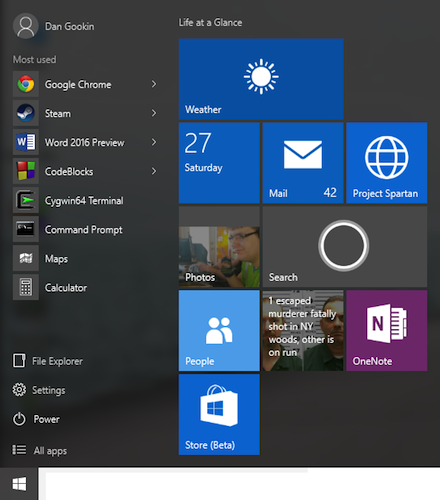
Figure 1. The Windows 10 Start button menu.
I’ve done some digging to see whether the tiles can be disabled, but I’ve been unsuccessful as of yet. I believe most people will ignore the tiles.
If you’re into pain, you can revert to the Windows 8 Start screen. I’m sure having that feature spawned heated debate for the Windows team at Microsoft. One one side were logical, decent programmers who offered the argument that everyone hates the Start screen so why bother? On the other side were the idiots who foisted Windows 8 upon the world who still somehow have retained their jobs.
Some of my issues with Windows 10 might be due to the beta. For example, the duplicity between the Control Panel and Setup app.
The Control Panel has been a feature of Windows since the first days. It changed radically with Windows XP, where a purpose-driven Control Panel was offered as an alternative to a Control Panel window full of icons. That option still lingers, but the Setting app has replaced the Control Panel’s entry on the Start menu (see Figure 1).
The Settings app is shown in Figure 2. It duplicates all the items you’d normally use on the Control Panel, presenting them in a different format. It’s more app-y, in that it has that desktop/laptop/tablet/phone feel to it.
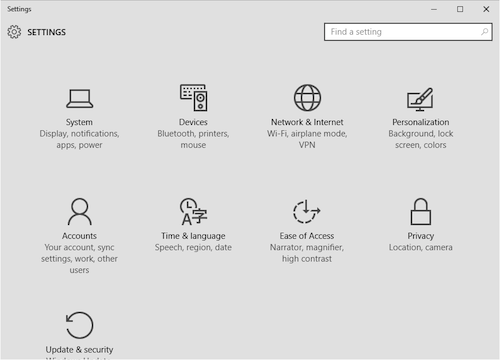
Figure 2. The Settings app, which replaces the Control Panel.
My guess is that the Control Panel will eventually vanish. In fact, the only way I’ve found to summon it is to press Win+X and choose Control Panel from the secret menu. (That was a Windows 8 trick.) Not having the Control Panel hand isn’t a big issue, seeing how cluttered it had become, but it’s something I’ve noticed.
I’ll write a bit more about the Windows 10 beta and the final release as I continue to grow accustomed to it. Feel free to share your own observations.

