One of the most common questions I get regarding Microsoft Word is how to remove a “line” from text. The problem ranks high because not everything you call a “line” is what Word calls a “line.”
I’ve written about this issue before. In this post from several years back, I review several types of lines that crop up inside a document. Two types of lines not mentioned in that post are those that appear when Word’s revision tracking feature is active.
Revision marks put lines into a document in a number of ways: Red underlines appear below newly-added text. A vertical line appears next to a paragraph with changed content, as shown in Figure 1.
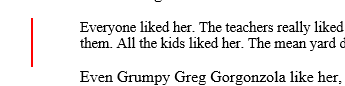
Figure 1. The red line to the left of a modified paragraph.
These are all various lines that can decorate your text. Some print. Some don’t. And people have emailed me over the years puzzled by the lines’ appearances and how to remove them.
Then came an interesting email just this past week.
The reader stated that a “box” appeared around text when she first opened Word. After a few emails back and forth, she sent a screenshot, which looked similar to Figure 2.
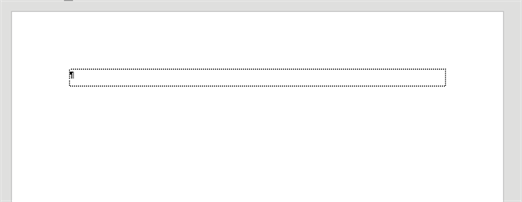
Figure 2. An ugly box around text.
My first guess was that the Normal template had been updated with a border style applied to all paragraphs. That happens, but it wasn’t the case in this instance. The reader tried removing the border style, but it didn’t help.
The paragraph symbol (tiny and on the left in Figure 2) appears because Show/Hide codes is active. I explain that feature in my book. Yet I scoured the Display part of the Word Options dialog box to see whether any other show codes options were set or could cause this type of box.
The reader sent me a copy of her document and the effect didn’t appear on my computer. That meant it had to be a setting on her system.
Another screenshot showed a Word plug-in, which I’ve not seen. So I guessed it might be the plug-in, but that wasn’t the issue.
Finally, after a few days, she wrote back with the solution. It’s a Word feature I’ve never used before called Text Boundaries. When active, this feature draws a box around in a document where text appears. In fact, it puts a “border” around all paragraphs.
How she enabled the feature is anyone’s guess. I’ve been looking at Word puzzles long enough to know that some things just happen.
To enable to disable the feature, click the File tab and choose Options. In the Word Options dialog box, click the Advanced category. Under the Show Document Content heading, remove the checkmark by the item Show Text Boundaries. Click OK.
As with most problems, who knows how this feature was activated? Yet it remains another puzzle in the vast Word library of strange things that drive people nuts.

