I bought the Galaxy Note “phablet” phone when it first came out. The sucker was huge! The display was big and easy to see. Alas, the icon spread (rows and columns) on the Home screen was the same ratio as for other Android phones, a paltry four icons wide by five tall. That was disappointing.
Obviously, if you have a larger-screen phone, more icons on the Home screen would be a good thing! Still, I could find no setting for the Galaxy Note to increase the icon density. Then I bought a Samsung Galaxy S6.
Even though the Galaxy S6 isn’t a phablet, it sports a screen larger than most smartphones. And, yes, buried on the screen is a setting to increase the Home screen icon density. Halleluja!
To change the icon density, edit the Home screen: On the Galaxy S6, as with other Samsung phones, pinch the screen. You see a menu as shown in Figure 1.
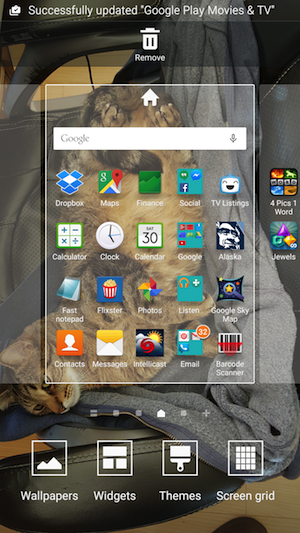
Figure 1. The Samsung Galaxy S6 Home screen menu.
Choose the Screen Grid icon to view options for the icon density, which are shown in Figure 2.
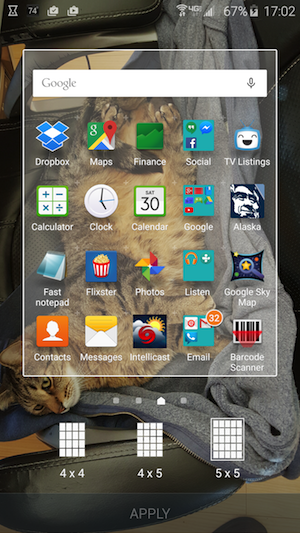
Figure 2. Icon density settings for the Galaxy S6 screen.
There icon grid options are given, shown width by height. This measurement doesn’t count the Favorites Tray at the bottom of the screen, which always contains four icons plus the Apps icon.
In Figure 3 you see the three settings as applied to my Galaxy S6 phone. Of the three, I choose the middle option, 4 icons across by 5 icons tall. The first row is taken by the Google Now widget in all options presented in the Figure.
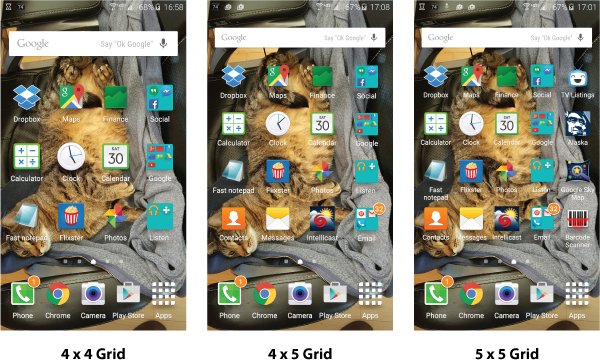
Figure 3. Different icon density arrangements on the Home screen.
O how I wish this option were available on my old Galaxy Note! I’ll have to check with the current Galaxy Note to see if it also offers this setting.
With the popularity of folders on the Home screen, icon density might not be an issue moving forward. Still, when the screen is big, I like to see more icons than the same old icon grid. Android Tablets display more icons. Changing icon density should be a feature on all Android devices.

