It’s very military. “Then I’ll see you at 16:00,” which he pronounces as “sixteen hundred.” What the hell time is that?
If you’re a regular human, you do the math: Noon is 12:00. So 16 minus 12 is 4. That’s 4:00 PM! Yeah. Got it. I’ll see you at 4:00.
I’ve known about military time, but not really used it. Who needs to? Only a few hours in the day can be confused. If someone says “The meeting is at 7:00” then you hope they mean to add “in the evening” because 7:00 AM is too ungodly an hour for anyone.
Of course, if they say, “The meeting is at 19:00” then you have no doubt — unless your math is poor.
About four years ago, I converted from 12-hour time to 24-hour. The translation was rough, but necessary. I got the inspiration when I went to Europe.
The Europeans easily switch between 12- and 24-hour time. That’s because their transportation system runs solely on 24-hour time. In most locations on this planet, transportation is measured in 24 hour time. And that makes damn fine sense.
A long time ago, I missed an early morning flight. I needed to get up at 4:00 AM so I set my alarm for 4:00 . . . PM. It’s a common mistake. But it’s not so common when 4:00 PM is known as 16:00 and 4:00 AM is known as 4:00. In that case, you can’t accidentally set an alarm.
After returning from Europe, and recognizing the common sense involved with 24-hour time, I converted my electronics to that format. The computer, my phone, and tablet all use 24-hour time. I began resetting all my appointments to 24-hour time as well.
Most electronics make switching formats easy, but on a computer you must use the Language or Region setting to change the clock format. For example, in Windows:
- Open the Control Panel.
- Choose Clock, Language, Region.
- Below the Region and Language heading, click the link Change the Date, Time, or Number Format.
- For Short Time and Long Time, choose the values that start with a big H.
- Click OK.
The Big H in Windows represents the military time format, as illustrated in Figure 1.
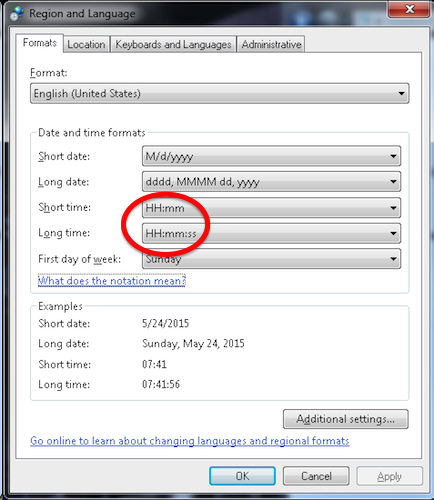
Figure 1. Where Windows hides the 24-hour clock settings.
On an Android device, 24-hour time is set from the Settings app: Choose Date & Time and then activate the 24-Hour Format setting.
Vocally, I still refer to time using the 12-hour system, which is what the humans around me expect. Internally, I’m fully 24-hour. And since then, I’ve never screwed up an appointment or schedule by listing it at the wrong time.


The train times in Europe are guess work! I am a little surprised as I am sure train times & cross country bus times in 24 hour (even local bus times) in 24 hour in the States. I was sure it stemmed from not mistaking 4:00 am & 4:00 pm. That said an Ex-marine I worked with kept on about military time, which is 24hour clock adjusted but 7:00 am is 07:00 (0 for oh my Gawd it’s early to quote Robin Williams).
Comment by glennp — May 29, 2015 @ 6:58 am
I took the train only once in France. People who actually knew how to speak French were in charge of getting the tickets, which was an ordeal. Then we just took the next train. Whether it was later or not, who knows!
Comment by admin — May 30, 2015 @ 7:38 am