To accomplish my graphical needs I use two programs: Photoshop and Illustrator. One is a painting program the other is a drawing. What’s the difference?
Historically, I’ve used both types of graphics software, always having one program that does drawing and a second that does painting.
Ages ago, I used a single program that served both purposes: SuperPaint from Silicon Beach, available on the Macintosh. Figure 1 shows a screenshot.
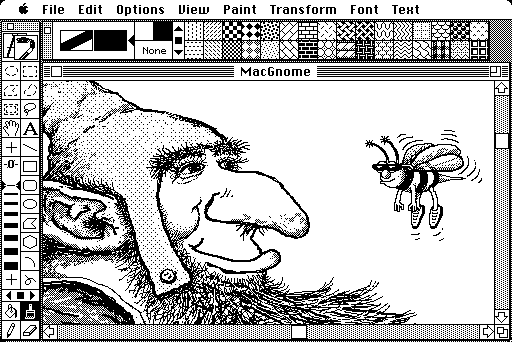
Figure 1. Silicon Beach’s SuperPaint combined painting and drawing in one program.
SuperPaint was modeled after the original MacPaint program. It had an additional layer that let you incorporate drawing objects into the paint document. That one program was where I learned the difference between the two modes.
In a painting program you deal with pixels or color dots on the screen. Although, in SuperPaint and MacPaint, the dots were black or white. (Color came later.)
In a drawing program you deal with lines and shapes. These connect various points on the canvas and are rendered at the best resolution available.
Figure 2 is my crude attempt to illustrated the difference.
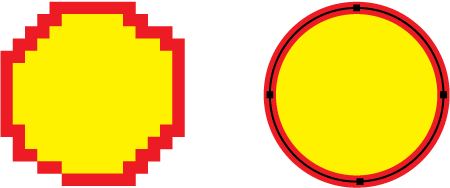
Figure 2. Painting (left) and drawing (right).
A typical painting program creates a better circle than the one I threw together on the left (in Figure 2), but you see the difference. The drawing circle (on the right) is based on a center point and then positions around that point.
Because the drawing object has a center and radius, it creates a perfect circle no matter what the output device: screen, printer, document. The output device’s resolution doesn’t really matter.
For the painting object, the resolution is fixed. The canvas has only so many pixels vertically and horizontally and each pixel sports only so many colors (depth). On some output devices, the circle looks fine. On higher resolution devices, the circle appears jagged and crude. Such artifacts explain why I recommend setting high resolution when shooting pictures you want to photo-edit or print in a large format.
I need both types of programs because an all-in-one package like SuperPaint just doesn’t cut it any more. So I use Photoshop to edit images. Granted, I’m not a Photoshop wiz, and I could stand to use more training, but it does the job.
Adobe Illustrator handles my line-drawing needs. The images you see in my books are edited in Photoshop (if need be), and then compiled in Illustrator to mark the callouts. As with Photoshop, my abilities in Illustrator are limited and crude, but I get the job done.
By the way, the end result of either drawing or painting is typically the graphics file you see the Internet, which is always a painting. The old NeXT computer rendered drawings on its screen by using something called Display Postscript. I believe all modern computers simply toss up pixels. That’s fine, but two paths exist to reach that same endpoint.


Adobe has really pissed off their amateur userbase by making photoshop a subscription-only cloud-based app. They dont mind screwing the little people in order to fight piracy in their professional sector. Many people are stuck using their older versions of Photoshop or are looking for alternatives like gimp or Paintshop Pro. If youre into photography then you are stuck with Photoshop as its the only game in town.
Comment by BradC — May 13, 2015 @ 11:25 am
I’m sticking with the older versions, but will probably succumb to the subscription model in the future. If not now, I won’t get the upgrade credits and it will be even more expensive.
Comment by admin — May 13, 2015 @ 11:36 am
Umm, I tend to use an old out-dated thing called Hyper Snap, can’t really remember how old the version I have is, but I find it simple to edit screen shots and photos with. Never really had the patience to learn to use a pro package as I don’t really use graphics that much… Paint Brush will do in a snap!
Comment by glennp — May 13, 2015 @ 3:09 pm
Yeah, and I don’t need Photoshop and Illustrator. Still, they’re widely supported and plenty of help can be found. Buying a subscription is not something I look forward to.
Comment by admin — May 13, 2015 @ 3:47 pm