The other day I was delighted to find Microsoft Office apps in the Google Play Store. Being a Word maven, I obtained the Microsoft Word app for my tablet. It was free. That was the best part. Then the experience started to go downhill.
I’ll get right to the point: Microsoft Word on the Android tablet just doesn’t work. It’s deliberate disfunction. The app won’t edit or save unless you subscribe to Microsoft Office 365, which costs about $7/month. That’s the bottom line, and I don’t like it.
In Figure 1, you see the Word app as it dwells on my Android tablet. It looks good. I like the interface, and it reads my Word documents just fine. Sadly, I can’t edit or create a thing unless I subscribe to Microsoft’s Office 365, which I refuse to do.
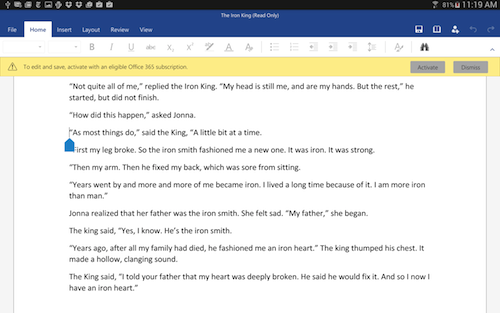
Figure 1. Microsoft Word for Android. No editing allowed!
No, I’m not being cheap or stubborn. I’m simply pointing out that unless you really, badly, intensely, severely need to use precisely Microsoft Word on a tablet, there is no point in paying for the service. That’s because plenty of good alternatives exist. And they’re free!
The most obvious alternative is Google Docs, which works seamlessly with other Google apps in the Googleverse.
The Google Docs interface is pretty extensive when viewed in a web browser — a computer’s web browser. On a mobile device, however, the Google Docs app is rather limited. Figure 2 shows the app editing a document.
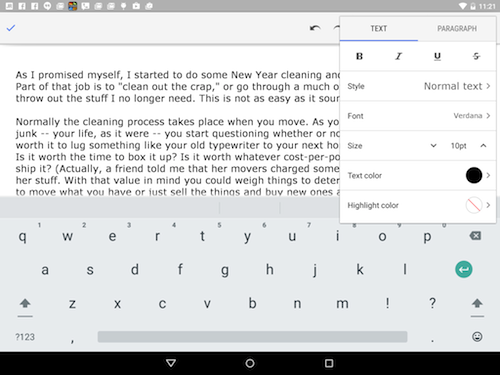
Figure 2. Google Docs. Not as extensive, but capable and free.
The onscreen controls shown in Figure 2 aren’t as extensive as those available in the Word app (Figure 1). Perhaps that difference is enough to entice you to fork over your hard-earned pizza money for a monthly Microsoft subscription? I doubt it.
My disconnect is with the whole word processor-on-a-tablet notion in the first place. Seriously: Who is really going to be creating something that detailed on a tablet?
Yes, I recognize that writing on a tablet a trendy thing to do these days. I see lots of people with iPads and Androids using Bluetooth keyboards. That’s the way to go . . . for now. Eventually, my guess is that mobile users will sober up and return to working on laptops. Even my Chromebook is a better choice than using a tablet.
So while Office for Android is here, I’m not impressed. As with Windows 8, I think Microsoft has blown their chance. A limited function Office, ala Google Docs, would have been excellent and I might even use it. But having to fork over money every month for basic app functionality is a mistake. The app is not free. And given the free opportunities with Google Docs, I don’t see Microsoft making any dents with its Office for Android suite of apps.

