Google updated a host of apps with the introduction of Lollipop earlier this month. One of those apps is the Calendar, which I cover in my books. So here’s the updated information!
The apps updated with Lollipop, but made available to all Android mobile device owners include Settings, Gmail, Maps, and a few others I write about. Information on those updates is already here on Wambooli, found on my Android support page.
The Calendar app was also updated to offer a new look and feel. Things still work the same as described in my books, but the interface is a lot nicer.
Viewing the Calendar
Set the view by tapping the Action Overflow and choosing Schedule (the old Agenda or List view), Day, Week, or Month. The new presentations of these views are shown in Figure 1.
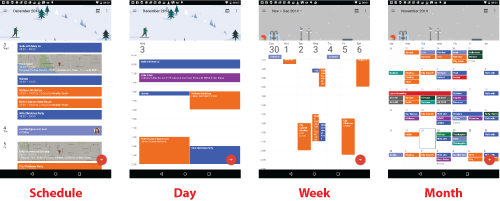
Figure 1. The updated Calendar app’s presentations.
Although it’s too small to see, some of the events feature links to Gmail or location information courtesey of the Maps app.
Showing the Current Day
Tap the Today icon, shown in Figure 2, to zoom to the current day. This icon is found in the lower right corner of each schedule presentation (shown in Figure 1).

Figure 2. The Today icon. Tap this icon to view the current day.
Creating a New Event
Tap the Add icon, shown in Figure 3, to create a new event.

Figure 3. The Add icon, used to create a new event.
Google really cleaned up the New Event screen, shown in Figure 4. It’s very to-the-point.
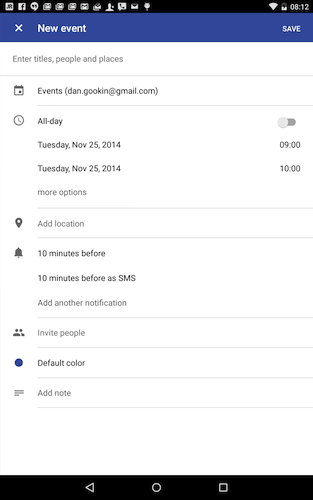
Figure 4. The New Event screen, much neater and to-the-point than the old screen.
A new feature is the ability to receive an event notification via text message (SMS). I still prefer the standard notification, which shows up on all my Android gizmos.
Summary
Beyond these cosmetic changes, the app pretty much works as described in my books, which is good news. The figures in the book need updating, but that’s about it.
Remember to add location information to an event! That way you’ll get the “Leave Now to Arrive On Time” notification, which can be really helpful. Thankfully, that notification shows up before you need to leave.
Stay tuned to Wambooli for more app updates as they become available.

