Late last month, I wrote about the evils of sitting while you compute. The solution I offered is the standing desk. Well, I bought one.
The problem I had with standing desks is that they’re pretty much permanent. That’s when I saw one that was adjustable, the Ergotron.
The Ergotron WorkFit line of standing desks are adjustable. They feature hydraulic legs, so you could move it up or down to whatever position works best. You can stand. After you tire, you can adjust the desk down and sit. It works really well.
I didn’t want to remove my workstation, the one that I built a while back for my office. Then I noticed that one model of the Ergotron WorkFit desk didn’t come with a top.
Amazing!
I could perform some wood surgery on my existing desk and — ta-da! — have an adjustable, Ergotron WorkFit desk installed in its place. Here’s the story in pictures:
In Figure 1, I cleared off my Mac. The existing desktop was an 8-foot long piece of birch plywood. Thankfully it’s screwed into the supports by using brackets. So I just had to unscrew it, then use a skill saw to slice it off.

Figure 1. I cleared off my old desk, making room to slice off the desktop.
In Figure 2, you see the desktop gone. It went out into the garage for further work.

Figure 2. After cutting out 38 inches of desktop, I finished the rough edges with some aluminum.
I used a router on the remaining desktop (right) to craft a groove. Then I used an aluminum strip to seal off the edges where I removed the desktop. Then I squirted some goop to affix the aluminum, which you see clamped on the right.
Figure 3 shows the old desktop after I routed out the sides and affixed the aluminum. It’s ready to be flipped over so that I can drill the holes for the WorkFit assembly.

Figure 3. Aluminum edges added to the old desktop.
In Figure 4, I carefully affixed the template to the underside of the desktop. The positioning of the template had to be precise. And I would have appreciated drill bit sizes to be listed in the common fraction notation instead of decimal.
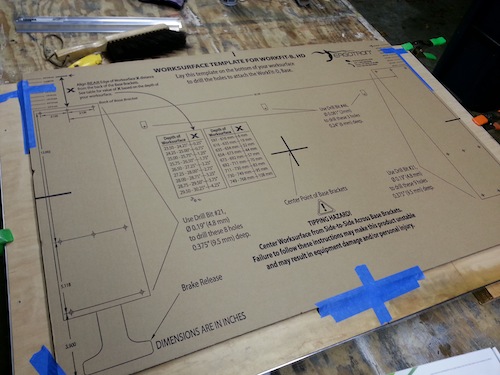
Figure 4. Getting ready to drill holes.
Later, back in the office, Figure 5 shows the desktop upside down with the legs attached. The directions are very poor here, and I did install the cabling incorrectly — just as the directions warned me not to. That’s a pain.

Figure 5. Attaching and assembling the WorkFit legs.
Figure 6 shows the final result. In fact, I’m using the desk, standing as I type this post right now!

Figure 6. My standing desk workstation.
Day one of the standing desk has me working just fine. I enjoy standing, although it’s nice to sit and take a break; the table adjusts downward almost perfectly for that.
“Almost perfectly” means that I’m not done. Later today I’m going to disassemble the desk and do the wiring properly. I’ll also need to cut off more of the desk to the right, as it’s a little tight now. These minor corrections will take me about an hour or so. Then the standing desk will be perfect, and hopefully I have a more enjoyable computing experience.


I have seen some one using a Standing Desk today and it looked very awkward. I tend to sit/lounge around at the keyboard (also I have an old Neck/Back injury) so I am interested how you get along!
Comment by glennp — November 5, 2014 @ 9:16 am
I enjoy standing and feel better, sleep better, etc.
Granted, I do occasionally sit down and lean back. I sit at the one computer you see on the left (last image above), and do some work. But most of the day I’m standing and working, as I am now. My feet don’t hurt as much as I thought they would. My back feels great!
I’ll probably post another update in a few weeks to see how it’s going. If you see an image with a barcalounger in front of the standing desk, you can draw your own conclusions!
Comment by admin — November 5, 2014 @ 9:31 am