My advice: Save your documents! Save them right away, as soon as your create something, such as a smidgen of text in a word processor. Then save frequently and often. That’s good advice, but it begs the question of where to save.
Well, obviously, you’re going to save “to disk.” That phrase is a bit anachronistic, however.
Back in the ancient days, files were stored on disks. You had two choices, a floppy disk (also called a diskette) or the hard drive. Today your options are far broader and include non-disk storage as well.
As technology moves away from the text, the terms need to be upgraded. Instead of saying “hard drive” or “hard disk” (they are two different things), you should say primary mass storage device. That implies the primary (and largest) storage option in a computer system. For most folks, that’s still a hard drive, although SSDs are becoming more popular.
The hard disk is what stores information. It dwells inside a unit called a hard drive. In fact, all hard drives contain multiple disks.
Your options today also include saving to removable storage — a thumb drive, memory card, optical disc, or other removable storage. Additionally, you can save stuff to the cloud. These options are excellently illustrated in Figure 1.
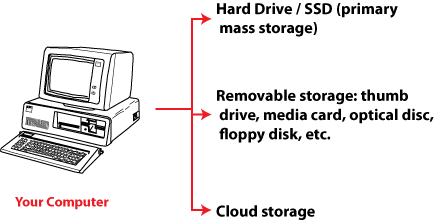
Figure 1. Options for saving a file.
So while you’re saving your stuff, and saving frequently, where are you saving?
This has been my advice in the past, and I remains my advice today: Always save your stuff to the computer’s primary storage device, such as the hard drive.
I always save much stuff to the primary storage device on all my computers. I do it so often, I don’t think about saving any place else. Then I met someone who saved only to floppy disks (and this was back in the late 1990s). Today, I get email from people who save to thumb drives instead of the primary mass storage device.
Why do they do that?
Turns out they either got advice from a “computer genius” or they misinterpreted directions from someone. Either way, it’s bad to save to an external device because that device is removable. Therefore, it’s location isn’t as reliable as the computer’s primary storage device — which is why it’s the primary storage device.
If you need to have a file on a removable drive, then save it to the primary drive and then copy it over to the removable drive. That’s the proper way to do things.
With the advent of cloud storage, you now have a second option: It’s perfectly okay to save files to cloud storage. In fact, you don’t even need to do anything extra: Just use the cloud storage service’s local folders on your hard drive.
For example, save your stuff to the Dropbox, Google Drive, Microsoft’s OneDrive, or similar folder on your computer’s primary storage device. Ta-da! You’re done.
Figure 2 illustrates the options in a typical Windows Save dialog box.
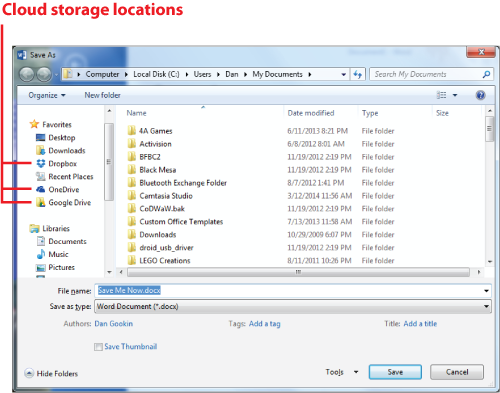
Figure 2. Finding cloud storage in the typical Save As dialog box.
Figure 3 shows how tightly integrated Microsoft’s OneDrive cloud storage is tied into Microsoft Office.
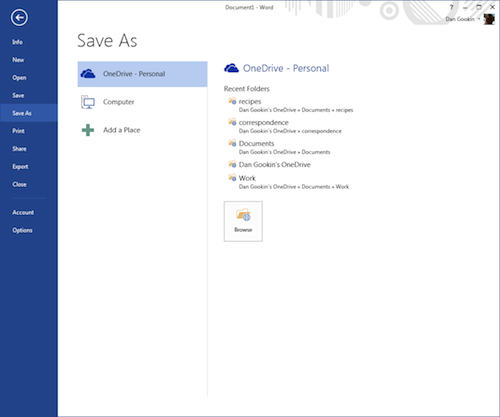
Figure 3. The Back Stage screen in Office 2013 allows for quick access to OneDrive cloud storage.
As long as you have the Back Stage configured for Office 2013, you see the OneDrive option appear first. Click here for my blog post on how to reset Back Stage to the traditional Windows Open/Save dialog boxes.
When you save to the cloud storage folder, those files are automatically echoed to cloud storage, and available to other devices you own that also access the cloud storage. That makes it almost a better choice than the primary storage device alone.
What does the future bode? Who knows! But for now, the primary storage device is where you need to save your stuff.

