I had an interesting email the other day: A user wanted to know how to disconnect an Android app from Facebook. She tried uninstalling the app, but that trick didn’t work. What did work was to clear the data.
The app was Candy Crush Saga.
Okay, save your rude comments for later. Lots of people enjoy playing Candy Crush Saga ![]() . I prefer the game Jewels
. I prefer the game Jewels ![]() , which is similar but without as many annoying aspects.
, which is similar but without as many annoying aspects.
So what happened was this: The person’s mother loved the game and was making progress. She gave her tablet to someone else. That person also played Candy Crush Saga, but logged into her Facebook account. Apparently your progress is saved and linked when you do that.
The problem?
When Mom went to play the game again, she couldn’t get her old game back. She tried starting over, it wouldn’t work. She logged the other person out of Facebook. That didn’t work, either. (The game lets you log into Facebook whether or not you have the Facebook app on your Android.)
Re-installing the game didn’t work, although that seems to be the logical solution.
The only thing that works on an Android device is to clear the app’s data. Here’s how to do that:
- Open the Settings app.
- Choose the Apps item. It might also be called Application Manager, and on some Samsung devices you need to tap the General tab to find that item in the Settings app.
- From the Downloads tab, choose Candy Crush Saga, or whichever app sports the seemingly undoable settings.
- Tap the Clear Data button.
- Tap OK to confirm.
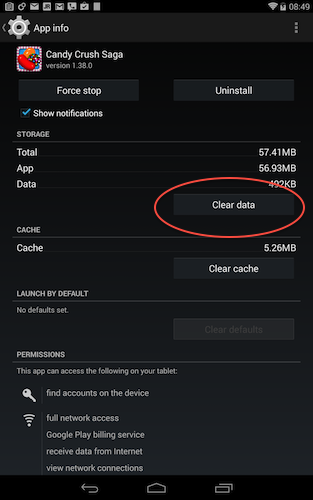
Figure 1. The Clear Data button.
These Steps don’t uninstall the app; they merely reset all the data associated with the app, which includes account information, saved games, and other settings.
For Candy Crush Saga, clearing the data disassociated the app from Facebook, which solved Mom’s problems. It also resets the game’s progress, but apparently that’s less annoying than the Facebook connection.
Clearing data won’t remove any files stored on the device. For example, pictures or music remain stored on your phone or tablet, although any settings or options are reset after you clear the app’s data.
While this solution works for many issues, I recommend that you use it only when you’ve exhausted all other options.

