As long as I’m on a table binge with my Wamblog Word posts, here’s another trick you can pull inside a table: Math.
Yeah, it sounds scary, but keep in mind that it’s the computer that does the math. You just need to know how to set up a formula inside a table.
Figure 1 shows a typical Word table, something I just whipped up and formatted jiffy-fast.
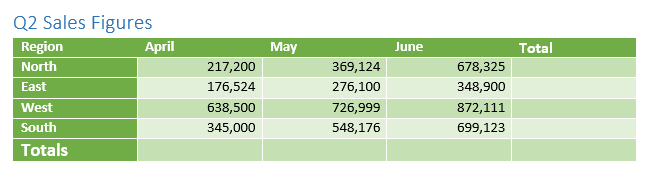
Figure 1. A table in Word, one that contains scary numbers.
To total all the numbers in a column, you have several choices.
First, you could just forget using a table in Word and insert an Excel “object” into the document. Then you use Excel to craft the table. That’s pretty complex, and I don’t know anyone who does it, but it’s possible.
Second, you could use a calculator to add up the totals and type them in. For this solution you get bonus points if you use the calculator in Windows and not a calculator on your desk.
Third, and finally, you can insert a formula into the cell, one that adds the numbers for you.
- In Word, click the mouse inside the table, in the cell where you want the total to appear.
- Choose the Table Tools/Layout tab.
- In the Data area (far right on the Ribbon), choose Formula. The Formula dialog box appears, similar to what’s shown in Figure 2.
- If the
=SUM(ABOVE)formula doesn’t appear (as shown in Figure 2), type it in. - Click OK. Word does the math for you.
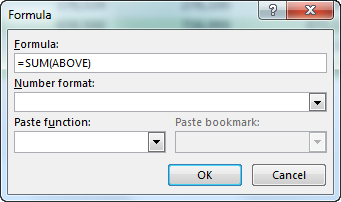
Figure 2. The Formula dialog box.
You can repeat these steps for each column in the table, such as April, May, and June shown in Figure 1. You can also repeat them for each cell on the far right, in which case the formula inserted is =SUM(LEFT). You may have to type in that formula if the Formula dialog box doesn’t supply it.
The final result is shown in Figure 3.
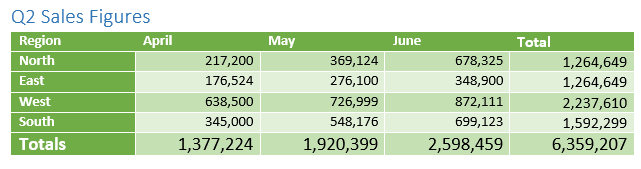
Figure 3. The final table, with all that math.
Word has even more table formulas you can use, many of which do math in tables. That means, of course, that you don’t have to do the math.
Next week (or whenever) I’ll cover some of those additional Word table math functions.

