Years ago, an Outliner was a separate type of program you could buy. It was a thought-organizer, and a very handy tool for anyone who deals with lots of information that has to be arranged in a logical and effective manner. Today, the Outliner is a feature — a subset, actually — of a word processor. That doesn’t diminish its usefulness.
Ages ago, I used an organizer called Acta. It was a Mac program and I just loved it.
Of course, a program like Acta is recognizable instantly today as an outliner, but many moons ago it was a unique tool. In fact, I used Acta on my Macintosh SE to outline all my books, even though I used WordPerfect on a PC to write them.
I don’t have any legacy copies of my Acta files in the archives, nor so I have a copy of Acta on my Mac. It’s still available, remarkably. You can check out its website here. A screenshot from the web site is shown below.
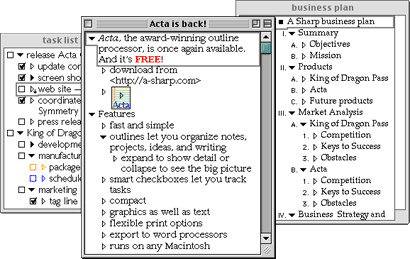
After Acta, I began using a PC outliner called Grandview.
Essentially, Grandview is the same program you get when you run Microsoft Word in the Outline view. The keyboard shortcuts are even the same.
I’d use Grandview to organize topics for my books, then refer to it in one window while I worked on the book in another. I remember that I outlined WordPerfect For Dummies in such detail in Grandview that the book took me only three weeks to write from scratch. A good, detailed outline helps you work that way. (Well, and having the publisher keep asking me for the book for six months and all I did was send in an updated outline didn’t hurt, either.)
I don’t have a legacy copy of Grandview available, but I still have lots of *.gv files in my archives. You can pick up a copy of Grandview at the Vetusware web site here. You do need to register with Vetusware to download the program, and you’ll need a DOS emulator like DOSBox to handle it.
Today, Outline is simply a viewing mode in Microsoft Word. In Word 2013, the mode was downgraded because the normal reading mode in Word includes ways to collapse and expand portions of your document without having to bail out into Outline mode. That downgrade doesn’t diminish how useful Outline mode can be. I use it all the time!
All of my books are born in Outline mode in Word. I start with the basics, building up chapters. Then come the topics and subtopics. Everything can get moved around, re-arranged, re-ordered, and so on. Sometimes new chapters appear and old ones dissolve. It’s all part of the creative process and Outline mode in Word assists greatly.

