 Here’s a useful and totally insane idea: Use your home or office printers from anywhere from any device. It’s so easy to set up, even a goldfish could do it.
Here’s a useful and totally insane idea: Use your home or office printers from anywhere from any device. It’s so easy to set up, even a goldfish could do it.
Well, maybe not a goldfish.
The service is called Google Cloud Print, three words that would never have gone together thirty years ago but somehow make sense today.
Google is obviously Google, the giant supposedly non-evil corporation that swallowed the Internet.
Cloud is the generic term for information stored on that Internet.
Print, well, I don’t know what that means. Probably has something to do with non-cursive writing.
No, seriously, Google Cloud Print is a way to use your home or office printers over the Internet via your Google (Gmail) account.
Normally an operation such as accessing a printer attached to a computer over the Internet would involve years of schooling, months of testing, and weeks of anguish. Google decided to make it simple.
Essentially, if you have a computer with a printer, and that computer is connected to the Internet somehow, then the trick works. It’s cinchy.
To set up your computer’s printer with Google Cloud Print, obtain the Chrome web browser. I highly recommend Chrome as the world’s bestest web browser.
Next, you need a Gmail account, which is your main Google account.
That’s pretty much it. At that point, log into your Gmail account if you haven’t already. (Chrome wants you to do so that you can share your bookmarks and web history with any copy of Chrome you use on any device.)
In Chrome, click the Menu icon in the upper right corner of the window. Choose the Settings command. On the Settings screen, click the link Show Advanced Settings. In the Google Cloud Print section, click the button Sign In To Google Cloud Print. That’s it!
To use your computer’s printer from anywhere else, specifically with an Android mobile device, obtain the Google Cloud Print app. After installing the app, you can print anything from anywhere by using the Share menu, shown in Figure 1.
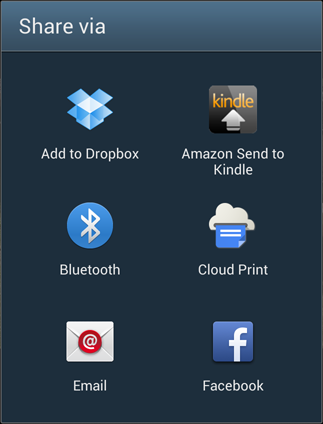
Figure 1. The Share Via menu, featuring a Cloud Print method.
Just visit any app that features a Share button. Touch that button and choose Cloud Print to use your home or office printer from any location. Select a printer from the list, and the document or image is sent through the electronic ether, back to your home or office, where it spews out of the printer selected.
Some printers may pause before printing the document, asking your permission to continue. But otherwise, the document prints just fine.
Also, don’t freak that anyone anywhere on the Internet can start printing out porn or nonsense on your printers. Google Cloud Print restricts access only to your Gmail account, or to anyone else you’ve blessed with permission. You can also disable the service from within the Chrome browser, if this concept completely boggles you.

