 If you haven’t yet switched to Google Chrome as your web browser, do so at once! Of all the web browsers, it’s certainly one of the fastest, if not the fastest. Further, you can use Chrome on your desktop, laptop, phone, and tablet and have all your bookmarks, passwords, even web history synchronized. That’s a really handy feature.
If you haven’t yet switched to Google Chrome as your web browser, do so at once! Of all the web browsers, it’s certainly one of the fastest, if not the fastest. Further, you can use Chrome on your desktop, laptop, phone, and tablet and have all your bookmarks, passwords, even web history synchronized. That’s a really handy feature.
As an example, in Figure 1 you see my desktop bookmark bar in Chrome for the Macintosh. All my favorite and frequent places are lined up under what I believe to be the most logical categories in the world.
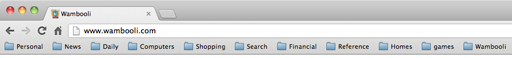
Figure 1. My Chrome bookmarks as they appear on my iMac.
In Figure 2, you see those very same bookmarks on my Nexus 7 tablet, all organized in the Desktop Bookmarks folder.
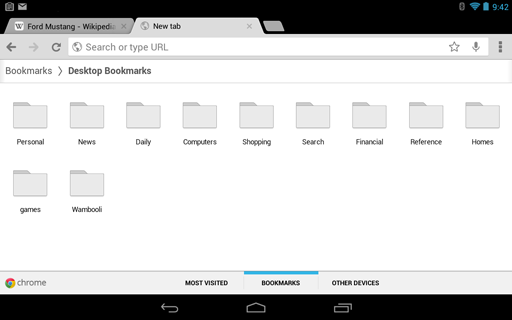
Figure 2. Chrome bookmarks as organized on my Nexus 7 Android tablet.
Same bookmarks! And I didn’t have to copy them over: The second I logged into the tablet with my Google ID (Gmail account), the bookmarks instantly updated.
To access desktop bookmarks in the Chrome app:
- Touch the Menu icon.
- Choose Bookmarks
- If you don’t see the Desktop bookmarks, touch the Bookmarks category (the “top” one).
- Touch the Desktop Bookmarks folder.
Ta-Da.
Further — and for me this is the best part — Chrome remembers all my settings and passwords. I can log into this blog using my password on my phone or tablet just as I do on a desktop.
Of course, that begs a security issue: Obviously you don’t want to leave an unlocked tablet laying about where someone can use the Chrome browser and get access to all your secret stuff. Then again, Android devices do feature more aggressive screen locks when you need them. (Refer to my Android books for details.)
If you need Chrome for your mobile device, click this link to pick up a copy from the Play Store. And if you would like to enjoy the goodness of Chrome on your desktop, click here.

