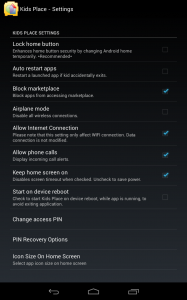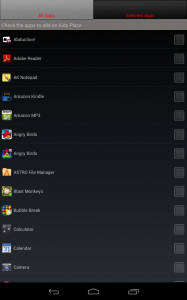Unlike a Windows PC, your Android tablet doesn’t come with a slew of kid-safe, family-friendly options. While you can create multiple accounts on a Jelly Bean mobile device, you still can’t restrict junior’s access to web sites, certain apps, or prevent him from buying thousands of dollars worth of apps. That is, unless you get a kid-safe mobile app.
Unlike a Windows PC, your Android tablet doesn’t come with a slew of kid-safe, family-friendly options. While you can create multiple accounts on a Jelly Bean mobile device, you still can’t restrict junior’s access to web sites, certain apps, or prevent him from buying thousands of dollars worth of apps. That is, unless you get a kid-safe mobile app.
Until Android devices come with kid-safe features, I recommend the app Kids Place from Kiddoware. You can obtain that app from the Play Store by clicking this link.
Configure Kids Place by setting a PIN. That’s how you — assuming that you’re a parent — have control over the tablet. Hopefully the kids don’t figure out the PIN.
After asserting your parental authority over the app, you configure the things your kids are allowed to do. You can disable various tablet or phone features, such as the Home button, disable the Play Store, Wi-Fi, all Internet access. Figure 1 displays the Kids Place Settings screen.
Figure 2 displays the allowed apps screen. You can choose which apps the kids are allowed to use, which also means you restrict their access to other apps.
Various Kids Place plug-ins are available, which allow you to use kid-specific programs also available from Kiddoware. I’ve not checked out any of them.
The only option missing as far as I can tell is one that restricts the times that Snowflake can use the tablet. In Windows, you can configure parental restrictions to limit access to certain hours a day. (This topic is covered in my book PCs For Dummies.) Such a feature would be nice for the tablet, which would ensure that the kids aren’t using the device all hours or, more accurately, during homework or chore time.
I’ve not had a chance to mess with Kids Place in a real live child situation. Sadly, my little guys are now large, hairy, adult-sized guys. But for parents with wee tots — and boy are they attracted to the tablets and phones! — an app like Kids Place will help you keep a modicum of sanity.