Mobile devices are not computers. They’re dissemination gizmos, designed to use data but not necessarily create it. That’s a pretty fat line, however, and it gets crossed frequently as people try to stay current and mobile at the same time.
As a case in point, consider the dilemma encountered when you must deal with a ZIP file on your Android device.
Unless you have some kind of magic on your phone or tablet that I’m unaware of, you cannot download a ZIP file as an email attachment. It just doesn’t work.
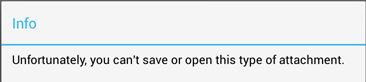
That’s because ZIP file archives can contain other files that could be malevolent. In fact ZIP file infections on PCs were very popular about ten years ago: Downloading the ZIP file didn’t trigger anti-virus software. All it saw was the compressed data. But once the archive was unzipped, the malware would go about its duty, undetected. That issue has since been fixed.
On your Android, the payload from a ZIP file could also infect the system, though I’ve not heard of any cases reported. Regardless, ZIP files email attachments cannot be saved.
The solution is to get the ZIP file on a computer. You can then transfer that file, just as you can transfer any file, from the computer to your phone or tablet.
Once the ZIP file is on your phone or tablet, however, you still have to deal with it. Few devices come with software that can open and access a ZIP archive. An exception is the ASTRO file manager, which I recommend in my books.
You can get ASTRO by clicking this link.
Use ASTRO to open the folder on your Android device that contains a ZIP file. I used the Android File Manager on my Mac to copy a ZIP file to the Download folder on my Nexus 7. You can see that file in Figure 1, which I highlighted in red.
To open the file, touch its icon. You’ll see the contents listed, as shown in Figure 2.
At this point, you can work with the files just as you would any files in ASTRO. For example, to copy an item out of the archive, open the ZIP file and long-press the file’s icon. Touch the Back icon to backup out of the archive and navigate to the folder where you want the file copied. Touch the Paste button to copy the file.
Or, if you like, you can touch an icon in the ZIP archive to view or edit that file’s contents.
Presently I know of no app or command that lets you ZIP files on an Android device. There may be one that I’m unaware of, but I honestly can’t think of any reason to do so. If you need to store files as an archive, then move them off your device and onto a PC. Or if you need to ZIP files to send in an email, well, you’ll probably have to do that on a PC as well.



Good news from reader Matthew. Apparently the ES File Explorer can work with ZIP files quite adeptly. It opens them, it even creates them.
http://www.estrongs.com/en/products/es-file-explorer.html
Thanks, Matthew!
Comment by admin — March 30, 2013 @ 10:09 am