Some people call them keyboard commands. I’m fond of the term keyboard shortcuts. Perhaps the most bizarre term (meaning it probably came from Microsoft itself), is the term accelerator keys. No matter what you call them, using them will make working on the PC go faster.
An accelerator key is essentially a key combination you type or press that activates a command. Specifically, they’re used to choose menu items in Windows applications.
Yes, despite using the mouse, and how easy and fun the mouse can make things, it’s often a lot quicker to memorize a few accelerator keys.
For example, to open the Insert Symbol dialog box in Microsoft Word (the old Word), I could type Alt, I, S. That’s easy enough to remember: Alt, for “get me a menu,” and then I for Insert (the Insert menu) and then S for Symbol.
Now in Word 2007, Microsoft removed the menus and gave us the holy Ribbon. I actually like the interface, but that paradigm switch meant that I had to re-learn my favorite accelerator keys: The Symbol dialog box now appears by press Alt, N, U, M, which I can remember that because my mind is numb when I think of it.
Listing all the fancy accelerator keys would be a cool exercise. In fact, there’s probably a web page somewhere that shows them all. Better than using the list, however, is simply understanding how the accelerator keys work. That way you can build your own, which means you’ll probably remember them better than when referring to a list.
In all Windows programs, press the Alt key activates the menu. Just press and release Alt.
After pressing and releasing the Alt key you’ll see underlined letters in the various menus, such as the F in File or E in Edit. That’s the accelerator key. Press the underlined letter key and the menu drops down.
On the menu you’ll see even more underlined letters. Again: those underlined letters are the accelerator keys for the menu items. Press the key, and you choose the menu item.
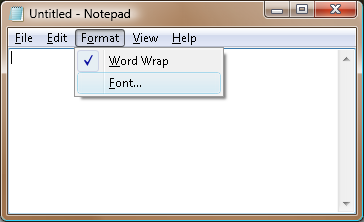
In the above figure, you see that the accelerator keys for the Font command in Notepad would be Alt, O, F.
Alternatively, you can combine the first two keystrokes into one. So instead of Alt, F to get to the File menu, you can type Alt+F. The Font command in Notepad is really Alt+O, F. For some folks, that’s quicker to type.
Keyboard accelerators still work in Office 2007, with its Ribbon interface. Just press and release the Alt key and a bunch of shortcut key bubbles appear. Press the character key associated with the bubble to choose an item. Unlike older applications, however, some areas of the ribbon require two key presses, such as Alt+H, F,F to choose a font.
The bottom line to all this is speed. When you find yourself using the same menu commands again and again, take a note of the accelerator keys. If you can remember some or all of them, then you’ll soon discover that it’s far easier for your fingers to dance across the key tops, than it is to drag the mouse around the screen.

