Maybe you know this tidbit, maybe you don’t, but most websites have a split personality.
For example, here on Wambooli, there are two versions of the home page. The first is the standard version, then one you’ll see when you access this site from a computer. That’s expected.
When you access Wambooli — or a number of web sites — from a mobile device, a cell phone or tablet, you’ll see what I call the mobile version. On Wambooli, you can visit that site here:
That’s a web page (on this site) that I’ve designed so that it looks good when you access the site from a cell phone. It’s not formatted all fancy, and it contains just the information you’d need if you were desperate to visit my site on your smartphone.
Lots of other websites have similar mobile versions. So, when visit a site on your computer and it looks one way, but when you visit the same site on your phone and it looks completely different. Sometimes the change is welcome, sometimes it’s just rude.
It’s for those rude times that some mobile web browsing apps offer you a choice. Rather then be automatically thrust into the mobile site, you can request the non-mobile version of the page, often called the desktop site.
As an example, in Figure 1, you see the mobile version for Wikipedia. The page is formatted so that it looks good on a tablet or phone or some device with a small screen.
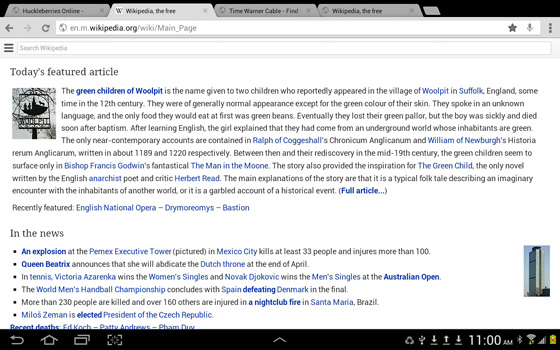
Figure 1.
In Figure 2, you see the same site (on the same device) where the desktop (or non-mobile) version of the site was requested.
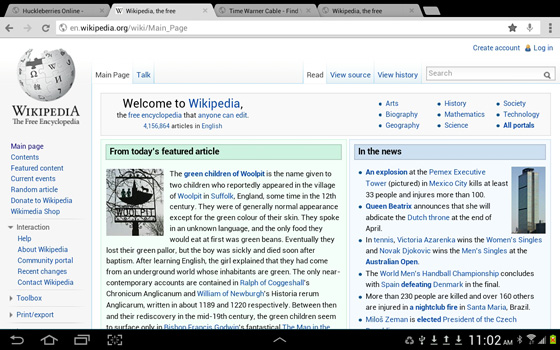
Figure 2.
The difference is obvious. The desktop version (Figure 2) is probably what you’re used to seeing, especially when you use a computer most of the time and not a tablet or phone.
One of the problems with the desktop/mobile site trap is that you can’t manually go from one to the other. Sure, if you know how a URL works, you can edit the web page address, but that doesn’t always work. So in some browsers, there is an option to request the desktop version of site automatically.
In the Google Chrome app, touch the Menu icon and choose the command Request Desktop Site. When you see a check mark by that option in the menu, then your mobile gizmo requests the desktop version of the site and not the mobile version. I don’t know how that works exactly, but it does work.
Hopefully someday other web browser apps beyond Google Chrome will offer a feature that lets you see the non-mobile version of a web site. It sure does come in hand, especially when some mobile sites may not live up to the web page experience you get on a computer.

