While scoping out a local restaurant on the web I encountered the following error message:
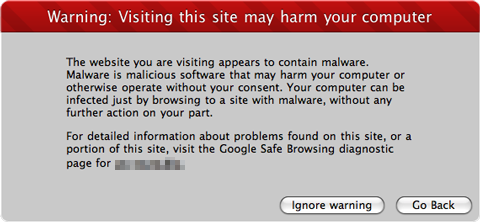
And then it get weird.
The warning is displayed because there is some nasty code on the page, code that would cause your computer to run a script hosted by some nasty computer in Asia. That computer would then try to load malware into your computer in a blatant take-over attempt.
Of course, that warning displayed above is on my Macintosh, which is my preferred web browsing platform. (Sorry, Microsoft.) When I visited the same site on the PC, I saw this warning:
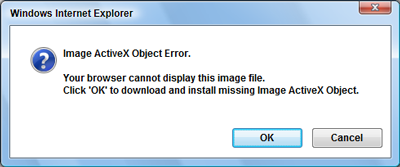
No way was I going to click OK, so I clicked Cancel. Then I saw this warning:
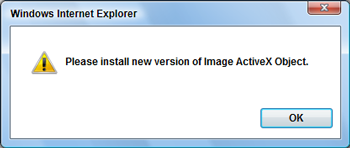
Clicking OK re-displays the first warning. And so on and so on. Because the warnings hog the window, there is no way to close warning messages — which in itself should be the telltale sign of malware trying to force its way into your computer. That doesn’t, however, help you get rid of the thing.
No, to actually close the thing up you have to summon the Task Manager and manually kill off Internet Explorer:
- Press Crtrl+Shift+Esc to summon the Task Manager window in Windows Vista; in Windows XP press Ctrl+Alt+Delete.
- Choose Internet Explorer in the Task Manager window.
- Click the End Task button.
Finally, the window and the annoying error message are gone.
If in your Internet travels you encounter anything similar, please don’t be blind and choose the Install option! I recognize that making that decision isn’t easy; we’re conditioned to browse the web and routinely install missing plug-ins and players. And the web site was for a local restaurant, not porn or “warez” or hacker tools, so it wasn’t readily suspect.
The problem: Lots of small mom-and-pop operations often set up a web site and never change the default password. Or they use a dumb account name and password, such as the site name. There are bots around the world that look for such stupidity. Once found, the bot modifies the site by installing a malicious ActiveX control or something else nasty.
Be safe out there!

