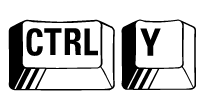
Anyone who’s been around computers for a while knows that Ctrl+Z is the Undo key. (Well, if you don’t know, then get a copy of PCs For Dummies and learn now!) Ctrl+Z can help save your butt in a number of situations. But Ctrl+Z, the Undo command, has a twin. It’s Ctrl+Y, the Redo command.
The basic way to use Ctrl+Y, which is also ⌘+Y on a Mac, is what I call the “double-oops.”
Ctrl+Z works to undo something. That something is text you typed, a command, or any non-file operation. (You cannot undo a file save, but you can undo a file rename or delete.) If you change your mind, sometimes you can press Ctrl+Z to undo the undo. In many programs, however, you can continue to press Ctrl+Z to continue to undo things. In that case, Ctrl+Z followed by a Ctrl+Z is not an undo-undo, but rather a sequential undo.
For those programs with multiple Undos, the Ctrl+Y or Redo command is used. In that case, you can use Ctrl+Y to backtrack through the Undo commands, restoring something you might have overzealously undone. (Some programs might not use Ctrl+Y. Some use Shift+Ctrl+Z, but Ctrl+Y is more common.)
I find myself using Ctrl+Y often when writing blog posts; writing on-line doesn’t work like a word processor. So, for example, I’ll press Ctrl+Z to undo the last word I typed and instead the last sentence I typed is deleted. In that case, pressing Ctrl+Y brings it back. Safe. Reliable.
But there is a more powerful aspect of Ctrl+Y that few users know about. That’s the other side of the Redo command, which is more of a repeat than a do-over.
The Ctrl+Y repeat feature works only in certain programs, such as Microsoft Word. Basically, whatever command you used or text you typed is repeated when you press Ctrl+Y (or ⌘+Y on a Mac).
If you delete a word, press Ctrl+Y to delete the next word — and keep deleting words as long as you press Ctrl+Y. Or if you just formatted a paragraph, press Ctrl+Y to format another paragraph, and so on.
For typing text, press Ctrl+Y to repeat the last chunk of text you typed.
For typing text, press Ctrl+Y to repeat the last chunk of text you typed.
See? It works! And it saves some time, especially when you’re creating forms or text that repeats often. That’s the power of Ctrl+Y.

