Microsoft has a reputation for playing catch-up with Apple. One clear-cut example is the Windows Vista Sidebar, which is a pale imitation of the OS X Dashboard. Even so, both programs borrow a lot from what came before.
Sidebar and Dashboard aren’t really individual programs, but more accurately they are a window into a flock of tiny programs. Sidebar calls the programs gadgets; in Dashboard they’re widgets.
Each gadget/widget is a tiny, one-purpose window that displays information, allows for input and interaction, or does something amusing. There are widgets and gadgets that display a calendar, local weather, stock prices, play a game of Sudoku, and so on.
Neither Sidebar nor Dashboard are original, of course.
Historically speaking, Sidebar is a descendent of the Active Desktop feature everyone ignored in Internet Explorer 4.
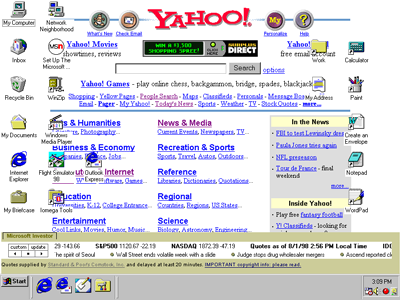
Above you see a screen shot of Windows 98 with Active Desktop turned on (which I wrote about in Dan Gookin Teaches Windows 98). The desktop background is set to the Yahoo home page and a “Microsoft Investor” gadget is floating just above the taskbar. What a mess! No wonder it never caught on.
The OS X Dashboard has no direct Macintosh ancestor, but both it and Sidebar have been compared to the Konfabulator program. Now known as Yahoo! Widgets, Konfabulator was sold in 2003 for Mac OS X and then in 2004 for Windows, but its inspiration dates back to 1998, well before Windows or OS X could lay claim to the idea of a single program containing many smaller programs.
Regardless of where they came from, both Sidebar and Dashboard give PC and Mac users have access to a myriad of tiny programs.

Sidebar presents its programs floating on the desktop, as shown above. In most documentation, Sidebar lurks on the right edge of the screen, but you can drag the gadgets anywhere on the desktop.
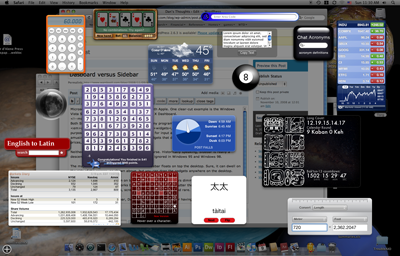
In OS X, Dashboard flies in over the desktop, which appears dimmed in the background, as shown above. When you’re done using Dashboard, the widgets fly back out again, returning you to the desktop.
I feel that the Dashboard presentation works better as the widgets don’t clutter your work area. As any computer user knows, especially those of us who enjoy laptops, screen real estate is precious and rare. Dashboard presents its widgets without your needing to re-arrange windows on the desktop.
Though both Dashboard and Sidebar do similar things, I would expect Sidebar to boast more gadgets than Dashboard has widgets. That’s simply because Windows represents a larger audience. Oddly, that’s not the case.
Between Dashboard and Sidebar, Dashboard wins the contest for having the most widgets. The website MacUpdate boasts over 1400 widgets, while the Windows Live Gallery lists only 142 gadgets. I’m curious as to why there aren’t more Sidebar gadgets (and do let me know where there might be a larger gadget repository).
Next post I’ll discuss using the Sidebar in Windows Vista.


Doesn’t the Little Mermaid own the copy-rights to these names. She’s got ‘widgets and gadgets galore’.
Comment by T.S. — November 11, 2008 @ 9:00 am
Ugh. I don’t dislike The Little Mermaid. I find the songs catchy and clever. But after serving in community theater for over a decade, I can tell you that the Part of Your World song irritates me like no other. I once sat through an audition of about 20,000 little girls who sang that song. I’m *done* with it! Moving on…
Comment by admin — November 11, 2008 @ 9:05 am