
You would probably think that typing on a full size keyboard would beat typing on a cell phone’s teensy, Munchkin keyboard — and especially a cell phone’s touchscreen keyboard. Boy, are you wrong!
Swype is a utility that lets you skim your finger over a touchscreen keyboard to rapidly input text. When done well, it’s faster than touch-typing. Much faster.
The tool is so easy to use, that I’m certain no one over the age of 35 will ever take to it.
Basically, it goes like this: You enable Swype on the keyboard. You can still use the keyboard to hunt-and-peck, but you can also drag your finger over various letters to type out words. It works very well. For example:
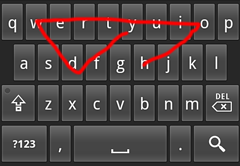
Swyping howdy
Above, the word howdy is typed. The red line traces where your finger goes, starting with the H and stopping at each letter in the word. Actually, you don’t need to stop; Swype’s intuitive software interpolates your path and then judges the word you’re typing based on the path.
If you Swype something unrecognizable, a list pops up from which you can choose a word, or you can add the unrecognized word to the Swype dictionary for future use.
To Swype a capital letter, you have to go to that letter, then drag your finger above the screen, such as:
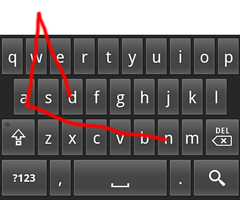
Swyping Dan with a capital D.
Doing a double letter, such as the OO in Wambooli, is accomplished by dawdling over a letter with a teensy circle:
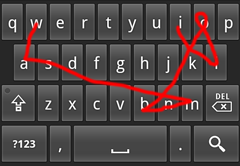
Swyping a double letter, such as the oo in Wambooli.
Spaces are automatic when you Swype; it’s assumed that the end of your finger-dragging adventure is the end of a word. Even then, my guess is that Swype is designed for quick-and-dirty messages — texting and email replies from a phone — as opposed to writing letters to the editor or international treaties.
As I am well over 35-years-old, the Swype thing is strange and alien to me. Then again, I love tricks so I’ll probably sit down and learn the ropes. (Well, even then, Android phones feature dictation and I use dictation far more than the onscreen keyboard.)
Presently, Swype is in beta and it’s available only for Android phones. It will come pre-installed on the new Droid X, but otherwise you can sign up for the beta at Swype’s web site http://www.swypeinc.com/.

