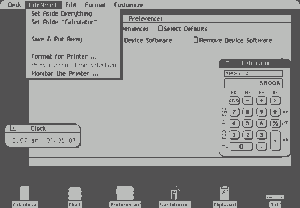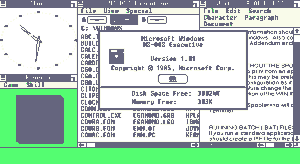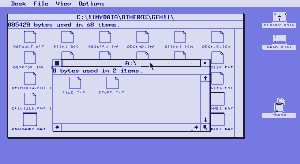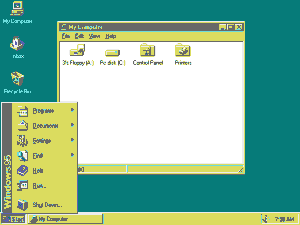What is the desktop?
On a computer, the desktop is merely the background. It could have been called Background or even The Wall. The term desktop really doesn’t mean anything, though it once did.
Onto the desktop are pinned icons. Above the icons float the windows where you do the actual work on your computer. Thats the common desktop metaphor, and it’s so widely accepted that you can use any graphic user interface (GUI) on any computer with any operating system and it’s pretty much the same.
Yawn.
A long time ago, the desktop metaphor was a real desktop. I remember seeing a GUI where there was a pad of paper, a pot of glue, a clipboard, and a trash can. It all made sense, and it looked like a desktop. That changed over time into the mess the desktop is today.
Witness a little desktop history:
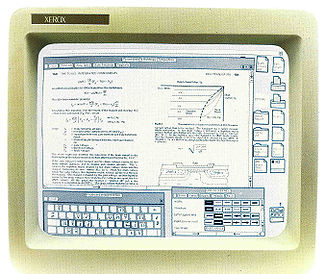
The original desktop, the Xerox Star.
The first graphical environment aped by just about everyone was the Xerox Star. I suppose that started the problem, or I should say ended the creativity factor.
On the Xerox Star desktop you see icons on the desktop, folders, and the traditional windows.
See those printer icons? I remember using GUIs in the mid-80s that had printer icons. To print, you dragged icons from folder windows to the printer icon. I suppose that was too complex for people to handle, so the Print command was developed. I’m not sure if you still can use a printer icon in Windows or on the Mac; I haven’t tried that trick in years.
I think it was the Lisa Office program I remember using where there was an actual desktop metaphor. In this image, the Lisa desktop looks a lot like the future Mac desktop, though the Lisa predated the Mac by many moons.
Windows 1 didn’t have a desktop. Instead, the windows tiled to fill available screen space, as shown above. It was weird.
Files were handled in Windows 1 through Windows 386 by using a File Manager program. You could put icons on the desktop (which was blank), but Windows pretty much followed the DOS file manager paradigm until Windows 95 came out. (The File Manager still exists, but it’s not easy to find.)
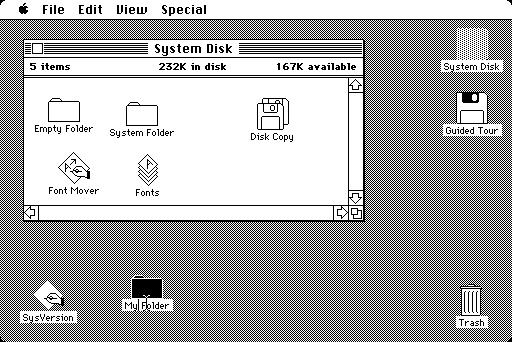
The original Macintosh desktop.
The original Mac desktop proved to be a cleaner version of the original Lisa desktop.
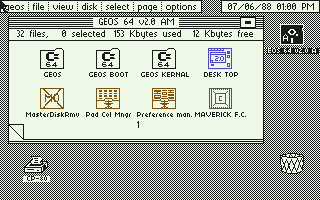
The GEOS desktop environment.
GEOS was a GUI that worked on the Commode 64. I don’t remember using it, but it followed the same theme as the Mac/Lisa/Xerox desktops. Also see that printer icon?
GEM was a very nifty GUI. It was fast because (as I remember) it was all coded in assembly language. It was also very compact, being able to run on an Atari ST computer with only 128K of memory.
Windows 95 changed the desktop to be more Mac-like for PC users. Subsequent versions of Windows, while much better than Windows 95, still maintain its look and feel.
Honestly, other than the graphics getting better, there really isn’t much that’s changed in the way the desktop has been used. And I fear that despite the desires of engineers and cognitive psychologists, the marketing droids who really run computer companies will prevent any further modifications. That’s sad, because the desktop isn’t the only way to run a computer.