Once upon a time . . . the best way to add truly powerful external gizmos to your PC was using something called the SCSI standard.
The Small Computer Serial Interface, or SCSI, was fast. It was pronounced scuzzy, so everyone enjoyed saying it. But SCSI was poorly implemented.
Back in 1988, I purchased a 60MB (yes, that’s megabytes) external hard drive for my Macintosh SE computer. It was a SCSI drive, which meant two things: I needed a SCSI cable to connect the drive to the Mac, plus I needed to terminate the SCSI connection. Don’t be appalled at the lingo.
You see, SCSI allows you to daisy chain one device after another to a single computer, up to 6 devices (if I recall correctly). Each device has to have its own SCSI ID, numbered 1 through 6. The computer was SCSI device zero. Setting the device ID was an ordeal for some gizmos. For my external hard drive, there was a dial on the back that set the ID. Other devices used jumpers or some other oddball method to set the ID. No two devices could have the same ID. But worse than setting the ID, the last device in the chain had to be terminated.
No, that doesn’t mean that the device had to be killed by Arnold Schwarzenegger. Termination was the process by which you ended the SCSI daisy chain, explaining the SCSI interface that a specific device was the last in the chain. Without terminating the last device, none of the devices would work. Yes, that was a pain.
Later in life I bought more SCSI gizmos. I had external SCSI hard drives, tape backup drives, and nifty magneto-optical drives. On one PC I had four SCSI devices all nicely daisy chained and connected. To accommodate them I had a plethora of SCSI cables, some thicker than a garden hose and nearly impossible to bend.
Worse than the thick, gangly SCSI cables were the connectors. There was a variety of SCSI connectors and, like computer printers, SCSI devices never came with cables. So to accommodate all the different cables and connectors, I collected a small clutch of SCSI adapters.
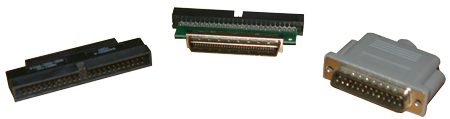
Above on the left is a 50-pin “mini” to “regular” SCSI adapter. Another adapter is in the middle. The gizmo on the far right is SCSI terminator.
Back in 2004 or so, I tossed out all my SCSI gizmos and their assortment of stout, now-useless cables. But I kept the connectors. I’m guessing that the adapters survived because they’re small and they have lurked in the bottom of a storage bin for years. Or perhaps I kept them because they cost $50 each. But I guess I keep them because they’re relics of a bygone era.
Bygone and good riddance!


Heh! SCSI is very dead. My grandfather has a Nikon LS2000 film scanner thingo which worked fine under Windows 98, and I got to work (partially) under XP, but then his computer died, and I have not been able to get it to work since. A real bummer for him, it cost over AU$1,500.00, and it’s now useless! Oh, well. All technology has it’s day. I suppose we can blame USB for the demise of SCSI.
Comment by Douglas — July 1, 2008 @ 3:54 am
Yes, and thankfully so! USB is a godsend.
I threw out my first scanner, which was SCSI — 256bit monochrome scanner, which was next to useless for pretty much anything. But it certainly cost me a ton of money! 🙂
Comment by admin — July 1, 2008 @ 7:51 am
I guess you can get an SCSI to USB adapter right? It might be cheaper than buying a new device…
Comment by sriksrid — July 1, 2008 @ 11:35 am
Sure. They have USB adapters for just about everything, including old IDE hard drives (which I’ll muse on in an upcoming post). The problem is the antiquity of the SCSI devices.
Why, for example, would I want to connect my 256-bit scanner to any computer today? Or the old Magneto-Optical drives, which read those whopping 256MB MO disks? Even the Travan Backup drive I had used 512MB cartridges. I have a 2GB SD card sticking in my writing computer now that cost me $35 and is more than ample storage for my nightly backups. So the question really deals with how necessary those old SCSI devices were. I suppose someone somewhere could benefit from a SCSI-USB converter.
Oh, and there would also be an issue of termination. My guess is that any USB-to-SCSI adapter would require you to terminate the SCSI devices. Yes, it’s complicated…which is probably why SCSI was so easily replaced by USB.
Comment by admin — July 1, 2008 @ 11:44 am
Ok, this is probably not the best place to post this, but I wanted to know about how to keep up with the changing times, in both hardware and software terms. I recently wanted to open some old image files and do some mods, and rather than get some new software and relearn things, I found my old installation disks. Not only does the program not run (the installation worked however, which in itself is an accomplishment I guess), but the image file is in a format that the latest version (3 generations later) does not read… Which also got me thinking about the tons of stuff I have in 5.25 disks (ok, mostly crap, but good memories 🙂 ). How do I get back my childhood memories??? Do I need to keep updating my software and backup media every few years?
Comment by sriksrid — July 6, 2008 @ 12:45 am
The question was posed on the Slashdot forum a few weeks back. Basically the best way to keep old stuff, especially images or videos, is to just keep copying them. Every few years: archive. I keep my stuff on three redundant hard drives, two of them external. Because storage is so cheap, and software is readily available, it’s easy to keep stuff on hard drives instead of optical discs or tape.
File formats are a different beast. It’s what I call the digital desert. New storage formats replace the old. For example, I have lots of old images in the PC Paintbrush PCX format. I might have one program that still reads that format. But I also have documents in the old Hotshot Graphics SCR format, which is long gone. I might as well delete those images.
Currently I keep stuff in the PNG format, which probably has legs. Probably. But in 20 years, who knows?
Comment by admin — July 6, 2008 @ 6:29 am
JPG (for most images) should have good legs just because of the sheer volume of those images out there. Legacy support should extend for ages and ages I would imagine.
My Paint Shop Pro will open PCX format images. There’s a pretty good paint program called Paint.NET with an impressive library of plugins available to open legacy file formats.
Comment by jamh51 — July 9, 2008 @ 1:27 pm
Oh, but you never know. I would have said the same thing bout PCX many years ago, or GIF. I just updated the entire Wambooli and C-for-Dummies web sites, pulling out most of the old GIF images and replacing them with PNG versions. Still, GIF is good for tiny little animations, and I still use it for that. TIFF has legs, obviously. I do think it’s a good idea to keep files portable, however. I’d like to take all the old SCR formatted text screen shots I have and put them into TIFF. I did write a program that displays SCR screen shots, but I just can’t seem to get the colors correct.
Comment by admin — July 9, 2008 @ 2:19 pm