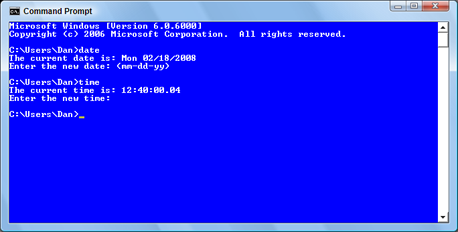February 20, 2008
I don’t remember how many PCs I used where every file on the computer was dated January 1, 1980, and had a creation time between midnight and 8:00 AM that morning. There was a reason for this.
Early PCs did have an internal time clock. What they lacked was the ability to keep track of time while the computer was turned off. When the computer was on, the clock kept normal (more or less, often less) track of the time. But unless you set the date and time when the computer first started, the PC believed the time to be January 1, 1980, midnight.
Any old timers out there remember the Date and Time prompts that appeared whenever you started a PC? You can still see them today, even in Windows Vista. Start a Command prompt and type DATE to set the date, then TIME to set the time.
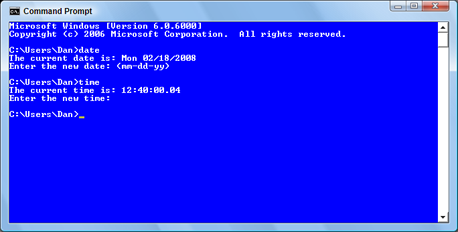
Just press the Enter key at either prompt to keep the time current, but you’ll at least see what people in the 1980s did when they first turned on their PCs.
The solution to the time problem was to install battery-backed up time-keeping hardware, commonly called a clock card. Eventually that hardware became part of the PC’s motherboard, and today all personal computers (even the Mac) sport an internal lithium battery that maintains the clock (as well as other information).
So the date January 1, 1980 is know as the epoch. That’s the term that describes when computers first keep track of time. For Unix computers, the epoch starts at January 1, 1970.
Why an epoch? Because of math. Calculating time using human readable dates is obnoxiously painful. How many hours between 2/20 noon and 2/23 at 4:00 AM? See? The epoch, however, keeps track of time by counting the seconds starting at a specific point. That way it’s much easier to do a calculation on dates and times. For example, a Unix computer sees noon on February 20, 2008 as:
1203508800
4:00 AM on February 23, 2008 is:
1203739200
Therefore, to calculate the difference, the values are subtracted. Then the computer performs the math, so don’t wrack your brain. The result is 230400 seconds. Or 3840 minutes. Or 64 hours.
See? Wasn’t that easy?
Relevant Links. Unix Time Calculator: date to unix time and unix time to date. Wikipedia: Unix Epoch.
Trivia & Time Wasting Dept. Here’s an interesting article on the History of the Cell Phone.
Remember. Don’t miss the eclipse tonight!
Comments Off on Epoch Dates
February 18, 2008
It took only two months after we had just moved to North Idaho for some bozo with a backhoe to slice through the phone lines. That’s what prompted me to get my first cell phone.
Now I’m sure the guy on the backhoe had a big heart. I’m sure that it was his boss that told him to cut the 4-foot wide trench all the way across the road. Not only did the trench sever the phone lines, but it effectively cut off four homes from the rest of civilization. Thanks to our 4-wheel drive Explorer, we were able to get in and out.
Oh, and I didn’t mention that after he sliced across the road, and obviously cut the phone lines, he didn’t bother to notify the Phone Company? Nope, it was noise on the line a few houses up the road that got Mr. Telephone Repairman out.
Did I mention this was on a Friday?
The next day I bought my first cell phone. This was in 1993. The phone cost me $600. It was an analog mobile phone, and I paid $40 a month for 80 minutes of talk time. The battery lasted for 30 minutes, but the phone came with two batteries. And when I got home, I discovered that I could get no signal. But that was okay: by next Tuesday the Phone Company had fixed the broken phone lines.
I mention this bit of historical trivia because yesterday, Sunday February 17, was the last day that analog mobile phone service worked in the United States. Any remaining networks were shut down on that day. We’re all digital now. Ta-da!
Digital Picture Frame Virus. There is apparently a nasty computer virus stored on some of those digital picture frames. The virus is transmitted to your PC when you sync the picture frame with your photo collection. Read more about it here.
I ♥ Cringely Dept. Cyber gossip columnist Robert X. Cringely has an interesting take on Microsoft’s failed hostile take-over of Yahoo. Good, valid points there.
Eclipse. Don’t forget to poke your head outside Wednesday night (2/20) to observe the lunar eclipse. (USA only.)
February 15, 2008
I now have five PCs in the office with Windows Vista. Overall, I’m pleased. Not deliriously happy, and not stewing with anger. Let me go over what I like and don’t like about Vista.
Things I like about Windows Vista
1. The new Windows Explorer has an Address Bar feature that makes it easy to navigate between folders. It’s spiffy. You can access subfolders instantly from the Address bar’s triangle menus. For an organized, folder-driven fool such as myself, that’s wonderful.
2. The troubleshooting tools are tremendous. The Problem Reports and Solutions page specifically has charmed this PC Troubleshooting nerd.
3. It’s stable. I’ve not had to restart Windows as much as with Windows XP and certainly as much as in Windows 98.
4. Security. Yes, the warnings are obnoxious. But that’s only when you configure Vista. For normal operations, those UAC warnings don’t appear hardly ever. When they do, and you know that you’re not doing anything to modify the system, then they’re serious.
5. Networking is much easier. Sure, file sharing takes a while to get right, but otherwise setting up and using the network is simple. Being on the road with a Vista laptop is far better than using XP with wireless networks.
Things I hate about Windows Vista
1. It’s slow. I believe that newer software should be faster than what it replaces. I believe that part of the update/upgrade process should always include optimization of code.
2. It’s bulky. There are just too many add-on programs, tools, utilities, and optional junk that I don’t need and will never use. This most likely adds to the slowness.
3. Confusing versions. Why not just one version of Vista and then several add-on paks? Oh, probably because I don’t work for Microsoft and am allowed to make sense in the real world.
4. Automatic Updates. I recommend them, but occasionally an automatic update restarts the computer. That’s annoying. Just happened yesterday; the computers (which I leave on all the time) each showed the logon screen. I’d prefer to restart Windows myself, thank you.
5. They keep changing things. Sure, some changes are for the better. But then there’s change for change’s sake, not to mention Microsoft’s horrid habit of having to provide several dozen different ways to accomplish the same task. For example, I can rattle off 12 ways to copy a file. Why do we need so many different ways to do the same thing?
Comments Off on Windows Vista: Love It, Hate It
February 13, 2008
It amazes me what I learn when I work with people, real people, many of whom have computers and yet have no idea what they’re doing with them.
The computer industry did itself a disservice by making things easy to use. They actually made computers too easy to use. Because computers are so forgiving, people bumble along and never really understand what it is that they’re doing. That means that they can use the computer, to be sure. But they will never get the most from that expensive piece of equipment.
Take an experience I had the other day. I designed a web page for a political candidate. He’s an older gentleman, very intelligent and honest as the day is long. I told him to type in his web page’s address and he did. Then he said, “Not found.” This was puzzling to me, because I’ve accessed the page hundreds of times in that last several weeks.
I asked him to read back what he typed. He did. There were no errors; the name was what it should be, but the page didn’t come up. I was puzzled.
One of the most frustrating things when doing “tech support” over the phone (or in email) is that you cannot see what the other person sees. And when they don’t know computers, they often don’t use the proper terms to describe things.
Long story short: My friend was using Yahoo to “search’ for his web page. He was typing the web page address into the Yahoo search box. Eventually I introduced him to the browser’s Address bar. Lo and behold, he found the web page.
This event got me to thinking. I’ve seen other people, for example, use Google to “find” web pages. When given an address, these folks don’t bother with the address bar. This isn’t wrong, but it’s a bad habit that has unintended consequences. The bottom line is that these people use their computers, but because they lack computer literacy, they are not getting the most from the machines.
Funny, but buying a book for $15 (discounted at Amazon.com) would solve this problem quite easily!
February 11, 2008
It’s been a weakness in Word for probably 20 years now. The problem has affected you, me, and just about everyone.
I’m speaking of the Open dialog box. Specifically, the handy tool in the lower right corner of the dialog box called the File Type drop-down list. To wit:
The File Type drop-down list sets the type of file visible in the Open dialog box. It’s designed to help you. For example, by selecting only Word Documents you see only Word documents in the Open dialog box. Because Word primarily edits Word documents, that’s a boon to folks who don’t understand the concept of file types.
Where the File Type drop-down list becomes a pain is that it doesn’t only dictate which types of files appear in the Open dialog box’s file list. Nope, it also sets the way Word opens the file. That’s a bad thing.
You see, when you forget that you’ve selected a certain file type, such as the useful but potentially frustrating “Recover Text from Any File,” Word remembers that. So when you go to open a Word document, the program dutifully recovers text from the file. The results you see on the screen are gross.
To fix the problem you need to add a mental step: Check the status of the Files of Type drop-down list. That’s it. And when you do accidentally forget (as do I), just close the document without saving, then re-open it after choosing “Word Document” from the Files of Type list.
Microsoft v. Yahoo Dept. Yahoo has resoundingly rejected Microsoft’s hostile take-over bid. I believe they’ve made a wise move. I also believe this underscores Microsoft’s continuing Internet desperation.
Peripheralitis Dept. One of the big issues that plagues us computer geeks is finding enough power outlets for our favorite gizmos. In my books, I’ve recommended Kensington Smart Sockets. From Ideative Inc. comes Socket Sense, an expandable way to keep your power bricks from elbowing each other off the power strip.
Comments Off on Perils of the Open Dialog Box
February 8, 2008
After a sightless drought of almost 3 years, the Wambooli PorchCam is back up and running. Ta-da!
The PorchCam dwells in a box to one side of my front porch, tucked under the eave so that it’s protected from the weather. The camera’s USB cable threads through a hole through the wall into my office. where it plugs into my test computer. The software (YAWCAM) uploads the image to this web site 24 hours a day.
The old PorchCam wasn’t Windows Vista compatible. When I replaced my test computer with a new Windows Vista system the old camera and software failed to be recognized. I kept trying! I bought a camera on eBay and downloaded new drivers at least once a month to see whether they would work. Nothing ever did.
For a while now I’ve been researching new webcams. Some of them are pretty fancy, some wireless, and some remote-controllable. But I ended up getting a typical, desktop web camera, the Logitech QuickCam. The software is shareware I found. It works really well — much better than the old stuff I was using.
So enjoy the new PorchCam! See a vista similar to what I see every day as I work in my office. Granted, the view doesn’t change much. But someday you might be able to catch a stray cat, college student, alien invasion, or perhaps the mailman. Or maybe even myself out mowing the lawn or shoveling the snow.
Relevant Links. Wambooli PorchCam. Logitech QuickCam Communicator. YAWCAM.
Windows Vista SP1 Review. This guy on CNet makes some good points. I’ll do the update myself, but apparently there are no performance improvements, performance being one of Vista’s weak spots.
February 6, 2008
Oh, I remember the day! I remember back when one of the most popular questions I was asked was, “How do I remove the password from Windows 98?” And, by gum, I told people how to do it. Shame on me.
Of course, passwords weren’t a big deal back in 1998. Even on the Pre-OS X Macintosh, you didn’t need to type a password. But today, passwords are necessary and vital to your computer’s security. Avoid them at your own peril. In fact, I recommend using a strong password.
I refer to un-strong passwords as silly passwords. Examples are 1, a, none, and the all-time most silly password: password. People use those passwords because they’re easy to remember. Heck, I even used “none” for a spell. But today you want to use a strong password.
To qualify for a password weight-lifting medal your password must fit any of the following criteria:
- The password must be at least 8 characters long.
- The password must contain both letters and numbers.
- The password must contain both upper case and lower case letters.
If allowed, strong passwords may also contain special symbols: underline, hyphen, and other characters, though it’s difficult to determine which characters are allowed (other than by trial and error). Windows Vista, for example, allows a hyphen in your main logon password but many web sites do not allow the hyphen. (You can guess why I know this.)
As with non-strong passwords, avoid using something obvious. This includes passwords consisting of your name and birthday, dog’s name, the digits 007, or even passwords with the last four digits of your Social Security number.
A good password hint is to use two separate but unrelated words in a silly manner, separated by numbers. For example Smart86Fool or Ugly33babY.
The best password hint I have was to write the password down. Obviously, don’t put the password on a sticky note and apply it to your monitor. Instead, hide it someplace handy, what they call “concealed in plain site.” For example, write the password down in your address book or in a recipe file — or maybe even in the margin of one of my books. The bad guys would never look there!
Apple Does It Again Dept. Apple recently announced a new, 16GB iPhone. For only $499. That’s still $101 less than the 8GB model debuted for about 7 months ago. Question: How many weeks until Apple A) lowers the price of the 16GB iPhone or B) introduces the 32GB iPhone?
Is It Just Me? Dept. Is anyone else fed up with the over-use of the phrase “all eyes,” as in “all eyes are on Wall Street” or “all eyes turn to Iowa”? It was a good phrase, but the media is abusing it to death. Hey media: Hire some writers!
February 4, 2008
This past week I got a call from a charitable organization. Officially it’s a “non-profit” organization, or one that can phone you up despite your being on various do-not-call lists. The organization was legit and had a well-meant purpose. But I did not donate.
The reason why I declined them was that I visited the Charity Navigator. It’s a web site that profiles various charitable organizations. While the guy was giving me the pitch, I looked up his organization. I was quickly able to determine that his outfit spends 2/3rd of its income on fund raising. That’s outrageous.
Yes, it’s legal for a “charity” to spend money on fund raising. What the Charity Navigator does is to help folks like you and me determine whether we’re giving money to a charity or just giving money to the guy making the cold call.
The way I use the Charity navigator is to determine how much money the organization uses for fundraising. In my opinion, a good charitable organization spends less than 15 percent of its money getting money. For example, the American Red cross spends only 2.5 percent of its income on fund raising. That’s one of the best charities, a “four star” ranking by Charity Navigator. The March of Dimes ranks only two stars; they spend 15 percent on fund raising. (I’ve given to both charities.) By putting things into perspective, you can easily see why I declined to donate to the Charity-Without-A-Name that phoned me last week.
There are other tools you can use in the Charity Navigator to determine whether or not to give to a certain outfit. Another one is executive compensation. The issue isn’t now much the CEO is being paid, but rather how the agency discloses that information. Good executives do cost money, but when the organization tries to cloak that value from you, it’s a red flag.
Relevant Link: Charity Navigator.
Microsoft Dept. Last week Microsoft made a $44 billion offer to consume Yahoo. New York Times columnist Steve Lohr has an excellent take on this hostile take-over. Google has a rather different take.
Obligatory Super Bowl link. You’ll find those commercials here.
Comments Off on Dealing with Random Charity Calls
February 1, 2008
How do you tell someone you know and like that they’re being a pest?
I’m speaking, of course, about those annoying forwarded e-mails. Stuff that someone else things is funny, or sentimental, or political. Those people must believe that they’re doing the rest of us a favor by forwarding along messages. They think that they’re keeping in touch. But it can be a damn pain.
First let me address those of you who forward junk: Basically, STOP.
Second, if you’re going to forward an e-mail, for goodness sake please clean it up! Remove those endless forwards, the lists of e-mail names, and all the indents. Just get to the meat of the matter.
I got an e-mail message yesterday that was 200 lines long. At the very end, after reading hundreds of forwards and carbon copies, I finally got to the one pitiful link being forwarded. I didn’t even bother clicking it.
Finally, if you perpetuate this type of e-mail bomb on your “friends,” then do us all a favor. Ask us if we really want to keep getting your crap — I mean stuff. Unlike advertising or e-mail lists, there is no way for us to “unsubscribe” without fear of hurting your feelings or offending you somehow. (I’m speaking from experience here.)
I’m certain that those who abuse our inboxes with forwarded crap aren’t sending those messages with the intent to annoy us. But just in case: Every so often when you spam (yes, it’s spam) out your friends another message, why not just ask them if they still want to be on your little list?
For example, “jbyrd” who e-mails me often, occasionally asks if I want to keep receiving stuff. I said it was okay, as he cleans up the messages and sends stuff that I don’t find sappy or that hasn’t been floating around the Internet since Moses. Thank you.
To the rest of you: someday I’ll get the nerve up to ask you to remove me from your list. Or else I can just chicken out like others have, and change my e-mail address without telling you.
January 30, 2008
Boy! You certainly must be careful when dialing the phone. There are only so many 1-800 (toll free) numbers available and a lot of them have, well, interesting services to offer.
The phone number for Adobe Customer Service is one digit off from a phone sex service. The other day I dialed up Adobe and instead of dialing an 8 I dialed an 9. This is what I heard:
Hi baby, do you want to massage my feet or suck my toes…?
I found that a wee bit unusual for Adobe Customer Service. Usually you get someone on the line with a thick Indian accent. A guy who says his name is “Mark” or a gal who is “Rebecca.”
The voice was recorded, and had the same intonation as the “We’ve recently changed our menu options, so pay attention” voice. In fact, I wasn’t really paying attention at first. (Who does?). So she had to say this before I realized my mistake:
Foot Fetish fun is only 69 cents per minute…
At that point I hung up, checked the number again, then finally was connected to Mark in Bangalore who told me that Adobe still has not processed my refund request and would I kindly resubmit it.
I didn’t bother asking if Mark wanted to participate in some foot fetish fun or even inquire as to his willingness to accept 69 cents per minute for some serious telephone giggling. I don’t believe that he would have understood.
OpenDNS Dept. A reader sent me an e-mail asking about a service called OpenDNS. Not having heard of it, I looked into it — and was delighted with what I found. OpenDNS is a web page proxy that filters out adult and other offensive web sites. By using the OpenDNS servers, you can safely surf the web without fear of being visually assaulted should you mistype a web page address. A good thing.
Un-bloat Windows Vista. Even some folks at Microsoft have admitted that Windows Vista is bloatware. To help ease the problem, software developer Dino Nuhagic has introduced vLite. What it does is to slim down Windows Vista, transforming it into something useful from its current circus Fat Man physique. Be forewarned: Using vLite is a one-way trip, it’s not user-friendly software, and I do not recommend it for the casual user.
Comments Off on Foot Fetish Fun
« Newer Posts — Older Posts »
|
|