Here’s an over-used computer term: Library. You can have a programming library, a library of common routines, a library of media files, or even a location that charges late fees when you borrow books. That’s not what most people refer to when they think of Windows and libraries.
Starting with Windows Vista (I believe), the concept of Libraries was foisted upon the PC user. I have no idea what Microsoft was thinking. Even in the corporate world, where such things might make sense, I doubt anyone uses Libraries.
So what is a Library?
In this instance (because, again, Library is an over-used term), a Library is a collection of similar folders.
For example, on a non-networked PC, the Pictures Library is a collection of files from two separate folders: Those in your My Pictures folder and those from the My Pictures folder on the Public account. Figure 1. illustrated the Libraries\Pictures folder window.
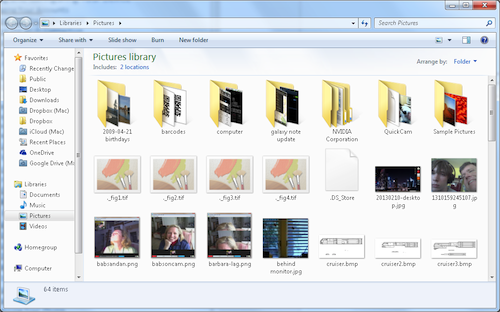
Figure 1. The My Pictures library.
You can review the locations by clicking the link beneath the Library title. In Figure 1, the link says “2 locations.” Click the link to see a window, similar to the one shown in Figure 2, which lists the locations.
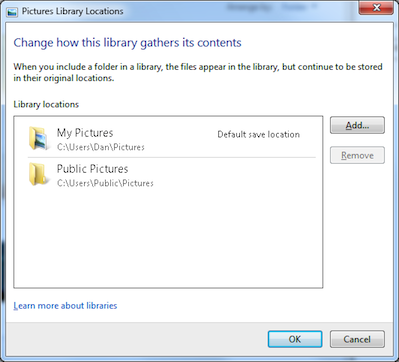
Figure 2. Folders used to create the My Pictures library.
Similar Libraries exist for documents, music, and videos. Are they necessary? Of course not! This is Microsoft, after all, where necessity might not be a priority.
The problem is that the dern Libraries keep popping up: When you open a Windows Explorer window, there they are. When you save a document, there they are. Of course, this isn’t an issue: A Library uses a default save location, which is usually the associated folder from your own accounts.
So, for example, when you save a document to the Documents library, it’s actually saved in your own account’s Documents folder. That begs the question of why should Windows insist on using Libraries in the first place, a question for which you’ll never get a real answer.
I’ve employed Libraries maybe twice. My purpose was to bring together disparate folders into one location. So I’d create a project library where documents, images, and other info that spanned my local network was collected in a single location. However, with the advent of Dropbox, Google Drive, and even Microsoft’s own SkyDrive, er, OneDrive, that type of library is no longer necessary — or even handy.
Bottom line: Libraries are, lamentably, here to stay when it comes to Windows. You can, however, ignore them completely. I do.


The only time I bother with Libraries is when Windows Explorer does something weird and adds a bunch of random folders to a Library and I have to undo it.
Comment by linuxlove — May 21, 2014 @ 7:16 am
Can you fathom how they even came up with this idea? I’m sure you’re not alone. In fact, you’re most likely ahead of curve because the same thing doubtless happens to others who are either unaware or just choose to ignore it. Sad.
Comment by admin — May 21, 2014 @ 7:29 am