Unless you tell it otherwise, your Android mobile device tracks everything you do. This tracking builds an online profile designed to customize advertising. And, yes, you can turn it off — once you know how.
To disable Google’s Ad Tracking feature, follow these steps:
1. Open the Settings app on your Android.
2. Choose Google.
This item is found beneath the Accounts item, as illustrated in Figure 1.
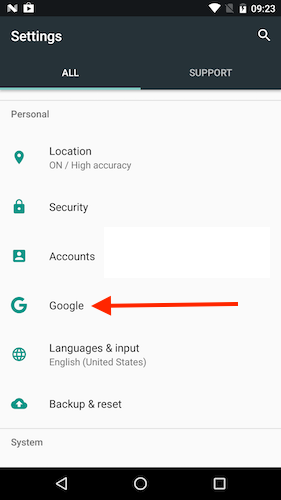
Figure 1. The Google item on the Settings app screen.
3. On the Google screen, swipe down and choose Ads.
4. Activate the master control by the item Opt Out of Ads Personalization.
5. Tap OK to confirm.
Figure 2 shows the proper setting.
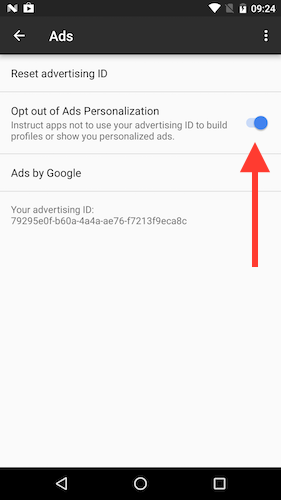
Figure 2. Set this master control to the on position. It’s off by default.
With this feature disabled (or enabled, depending on how you look at it), Google no longer tracks the apps you use and the web pages you visit and even your emails to gather marketing information. Yeah, in another realm such actions are called spyware.
Again, remember what I say about “free” services: If you’re not paying for something, then you’re the thing being sold. All of Google’s free online services, plus Facebook, Twitter, and everything else that you use without paying for isn’t free. What you exchange is your privacy, which is being sold to craft online advertising.
I think this model sucks. Information and services must be paid for. To me, that legitimizes what’s being offered and provides the incentive to provide the services. Otherwise, quality suffers and people end up accepting mediocrity and complaining about it, which is kind of ironic. Anyway, now you know how to opt out of at least some ad tracking.

