![]()
Like many humans, I subscribe to (or have been forced to subscribe to) several cloud-based file sharing services. My options for storing and sharing information are pretty much unlimited, but one of the services I’d like to use more is Microsoft’s OneDrive. The problem is that the service doesn’t live up to its potential.
Back in September of 2014, I wrote a post on my various cloud service subscriptions. Here’s an update to the Table in that post, reflecting my current cloud storage options:
| Service | Fancy Icon | 9/2014 | 12/2015 |
|---|---|---|---|
| Dropbox | 53.5GB | 8.5GB | |
| Apple’s iCloud |  |
5.0GB | 5.0GB |
| Google Drive |  |
15.0GB | 115.0GB |
| Microsoft OneDrive | 15.0GB | 1020.0GB | |
| Amazon Cloud Drive | 5.0GB | 10.0GB | Adobe Creative Cloud | – | 20.0GB |
I lost 45GB of Dropbox storage when my Samsung “free offer” expired. That’s really stupid, of course, and I’m happy I never used that much storage. Still, can you imagine getting storage “free” with a tablet purchase and then having them take it away later? That’s like getting a free hard drive and then having your PC dealer visit you to yank out the hard drive after 2 years.
I don’t use Apple iCloud.
It seems Google blessed me with another 100GB of Google Drive storage. I use it often, but mostly for stuff I need to access on my phone or tablet. And I had to disable the automatic photo backup because I was encroaching upon that 115GB limit.
Thanks to my Office 365 subscription, I now have 1TB of storage available, which is great! And I use it! A lot! I’d like to use it more, and I’ll get into why I don’t in a moment.
Like iCloud, I don’t really use Amazon Cloud Drive now that the Fire Phone is history. I do, however, have a Amazon Fire Stick. It accesses all my stuff stored on the Amazon Cloud. Buying the Fire Stick is probably how I received another 5GB of storage.
Finally, I succumbed to an Adobe Cloud subscription, which isn’t cheap but it’s the only option if I want to continue using their software. I use their cloud service to store my graphics files.
All these cloud services are coordinated with local storage on my computers, laptops, and mobile devices. Everything works well . . . except for OneDrive.
I’d really like to use OneDrive to store all my written material. It works so well with Word, Excel, and PowerPoint. It’s convenient and beautiful idea, but just a crappy execution. When the bar is raised by free utilities like DropBox, and competent providers like the Adobe Cloud, Microsoft really misses the mark.
If you use OneDrive, then you’ve probably seen the message similar to the one shown in Figure 1. That message translates as, “We are unable to keep the cloud coordinated with your local data even though every other cloud storage service manages to do so flawlessly.”
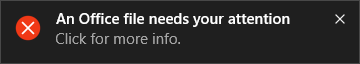
Figure 1. OneDrive has failed again.
When I click the box to address the issue, no problem is shown with the file. It’s fine: It’s available on all my Office 365 computers. So what gives? Why the incessant error messages, Microsoft?
Further, the Mac version of OneDrive is universally derided. Mac users give it only 2 stars in the Mac App Store, as shown in Figure 2.
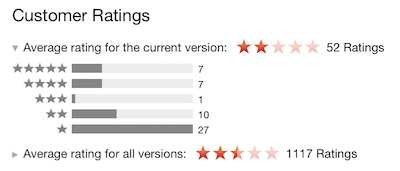
Figure 2. OneDrive as rated in the Mac App Store.
The comments are just awful. You’d be insane to install the software after reading what other users think. I don’t believe that this reaction is simply anti-Microsoft sentiment by Apple fanboys: OneDrive could be so much better. As someone who would enjoy using it more, I sincerely hope Microsoft will address OneDrive’s shortcomings.

