One of the great feature of typing on a mobile device is predictive text. It adds grace to the onscreen keyboard by guessing the next best word and letting you choose that word without having to endure excess typing. But often it can lead to unbridled woe.
Until more people use the dictation feature found on Android mobile devices, tolerating typing on an touchscreen is going to be a fact of digital life.
I don’t need to rehash how much of a keyboard snob I am. I’m typing on a $120 computer keyboard right now, simply because I’m willing to fork over more dough for a true mechanical keyboard than endure using one of those membrane-sponge keyboards they sell with just about every computer manufactured.
Anyway!
The latest version of the Google Voice Android keyboard features very smart predictive text. On the Nexus 7, shown in Figure 1, it even guesses the next word before you type it. Sometimes crafting a sentence is as easy as repeatedly tapping the space key, which accepts the highlighted word.
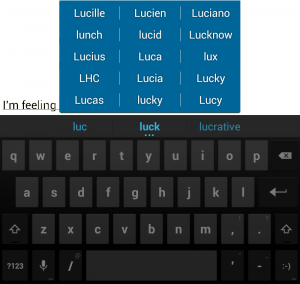
Figure 1. Predictive text on the Nexus 7.
Such elegance is tarnished only by the fact that predictive text can often thwart your will.
For example, say you’re searching for something using the Google Search widget. Despite your best efforts at typing, the keyboard keeps substituting the wrong word. That feature often leads to comic text messages; you’ve probably seen numerous examples on the Internet. If not, click here to have a laugh.
The solution is to either watch what you type and edit that text, or just give up and turn off predictive text.
To disable predictive text on an Android mobile device:
- Open the Settings app.
- Choose the Language and Input category.
- Touch the settings icon by the selected onscreen keyboard.
- Disable the predictive text, or XT9, setting.
Oh, and keep in mind that you can dictate text as well as typing. I find that dictation works faster, even when I have to go back and manually edit some of its misinterpretation of my utterances.


>I’m typing on a $120 computer keyboard right now, simply because I’m willing to fork over more dough for a true mechanical keyboard
Would that happen to be a Unicomp Model M or a Das Keyboard? I’ve been using an IBM Model M for some time now and I love it.
Comment by linuxlove — January 9, 2013 @ 7:42 am
Das Keyboard. I have three or four old IBM keyboards in the boneyard so that I can type on a decent keyboard even after the apocalypse.
http://www.wambooli.com/blog/?p=136
Comment by admin — January 9, 2013 @ 8:55 am