
The PC is pushing 30. It’s getting old. Obviously the design was a good one, because the basic PC model is still being used today. Hurrah for success! But on the software side I’ve been wondering about things. Primarily, why is it that we’re nearly one decade into the 21st Century and disk drive letters are still being used in Windows?
In the beginning was drive A. The A drive, or to be proper, the A: drive. It was the PC’s first drive and in 1980 it was a floppy drive.
The original IBM PC came with either one or two floppy drives as the only method for file storage. Files on a disk in the first floppy drive were referenced by A:, files on the second drive were B:. So if you had a program in A: and a file on B:, you had to specify those locations to the operating system (DOS).
The IBM PC/XT showed up around 1983 and it came with a hard drive. Not to horn in on the floppy drive’s existence, Microsoft decided that DOS would dub the hard drive with the letter C:. And so it has remained for 25 years. In fact, I doubt any new PC owner really knows or cares why the hard drive, the PC’s main storage gizmo, is labeled C: and not A:.
For that matter, why do we still have drive letters at all?
The Unix-like operating systems don’t have drive letters. Instead, they sport a single file system. There is one root folder, /. All files stored on any storage media attached to the computer are referenced from that one file system; drive letters are not used.
So if you have a Mac and you add another hard drive, and you name it Buster, that hard drive is referenced as /Volumes/Buster. On a PC, however, that volume is E: or perhaps even N:.
My Dell has one of those 19-in-one media card readers. It also has an external hard drive, multiple optical drives, and a few thumb drives. Presently I have drives C:, D:, E:, F:, G:, H:, I:, J:, K:, L:, M:, N:, and O:. Don’t believe me? Take a look:
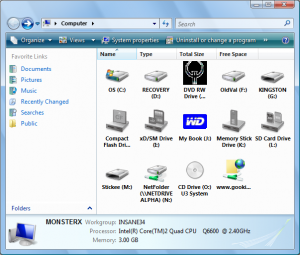
All those drives are nonsense, of course. First, not every media card slot has a card in it. But more importantly, how would any user know where to look for files or how to access them? It seems like a major pain in the butt, one that I predict will soon become a major issue future PCs come with media card readers instead of useless floppy drives. People will be confused, or they’ll just give up and never use all the media available.
My prediction: A future version of Windows will lack the drive letter scheme. For compatibility purposes, the computer’s file system will be called C:, but even that drive letter will no longer be necessary.
The reason I make this prediction is that I’ve been studying the NTFS, the NT File System. It’s the disk format used by Windows Vista. NTFS has many excellent features, one of which is the ability to map drives and media right into the file system. Hopefully, Windows 7 will take advantage of that. Then finally we can get rid of all this drive letter nonsense forever.


I’m new to using Linux. One of my computers has Fedora on it (for learning purposes), and I find the letter-less drives confusing. But if Windows hadn’t done the letters for drives things in the first place, this wouldn’t be a problem now would it?
Here lies the question though…what happens if you have more drives than there are letters? I’m sure someone has tried it before. I agree that for this reason, the letter system isn’t all that good. Not every user will have that many drives, but hey…stranger things have happened!
Comment by Mel — October 22, 2008 @ 7:53 am
I’ve not run any research myself, but it’s certainly possible to fill up all the drive letters. If not with drives directly connected to your PC, then you could assign network drives to the remaining letters. After that, I’m not certain. I guess that Windows would produce an error message such as “unavailable drive letter” or it might do something stupid like mounting two drives on the same letter.
Now that you’ve played with Linux, you understand how an operating system can be configured to map any number of drives into the file system. That seems so much better than the A: to Z: paradigm.
Comment by admin — October 22, 2008 @ 8:01 am
If you really wanted to fill up all your drives, Dan, simply map lots of network drives to the local system (only works on Vista AFAIK), and then plug in a USB key and see what happens.
Comment by Douglas — October 23, 2008 @ 4:25 am