There are two tricks you can pull to make Windows Vista faster. No, not fast enough that you’ll no longer be angry with how long it takes Vista to do some things. But at least you can make Vista run faster than it’s running now.
The first trick is to have Vista fully exploit your multi-core Pentium processor.
If you have a typical Vista PC, it’s probably running on a dual-core or quad core CPU. You might even have multiple CPUs in your PC. Fine. Take advantage of that extra power by following these steps:
- Press Win+R to summon the Run dialog box.
- Type msconfig and press the Enter key.
- Deal with the UAC; click Continue.
- In the System Configuration window, click the Boot tab.
- Click the Advanced Options button.
- In the BOOT Advanced Options dialog box (above), place a check mark by Number of processors.
- From the menu button choose the maximum number provided. That’s the number of processors available in your PC.
- Click OK, then close the other windows and such.
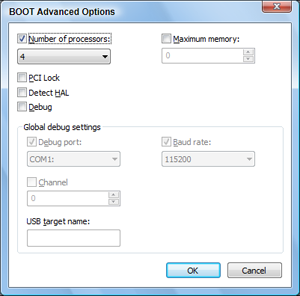
The change won’t take affect until you restart your computer. After doing so, Vista will begin using all the processing power in your PC. You may actually notice a slight improvement in performance.
On Wednesday’s post I’ll divulge the second thing you can do to improve Vista’s performance.

