I showed a picture my generic Android phone to a colleague. He remarked how nice it looked and asked where I got it. “I made it,” I replied. He was impressed. That got me thinking about how I do graphics and illustrations for my books.
The generic phone illustration is shown in Figure 1. It’s based on an early Nexus phone, but I did the artwork myself.

Figure 1. My “generic Android phone” illustration.
I use Adobe Illustrator for my books’ illustrations. Sometimes I also use Photoshop to customize a picture, but Illustrator has been my go-to program for over 25 years.
Back in the early days, if you wanted an illustration in a computer book you had two options. First, you could take a screenshot. If you wanted the screenshot illustrated with callouts (arrows and descriptions), you printed it out and wrote the down what you wanted. Or second, you could do a crude illustration and the publisher would hire an artist to make it look good.
For years, that’s how I illustrated my books: I’d take a screenshot and then scribble what I wanted. If I wanted something fancy, I’d try to cobble it together and the publisher would make it look pretty.
About 20 years ago, however, publishers got cheap. They wanted me to submit completed artwork. I asked to get paid for it, since I was saving them time and money by doing the illustrations myself, but the publisher gave me an option: Submit your own artwork or a book doesn’t have any artwork. Because I knew the value of the artwork, I opted to continue doing my own — and receiving no compensation for my efforts.
As time passed, eventually I got better at using Adobe Illustrator. I figured out some tricks. I watched some training videos. I was doing pretty well based on what I saw, though I was still cobbling things together in an awkward way where the program offered new and better shortcuts. I learned those techniques and continued to upgrade the quality of the illustrations in my books, all without receiving anything for my efforts from the publisher, not even a thank-you.
The lack of recognition is why my friend’s comment struck near to my core: The illustrations were pretty good, yet taken for granted.
Here’s a gallery of images I use currently or have used in the past:
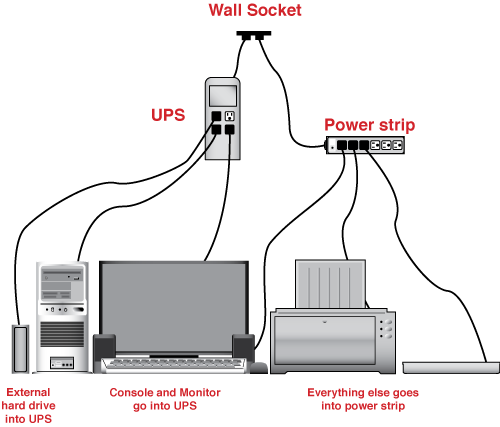
PC setup.

Assorted laptops.
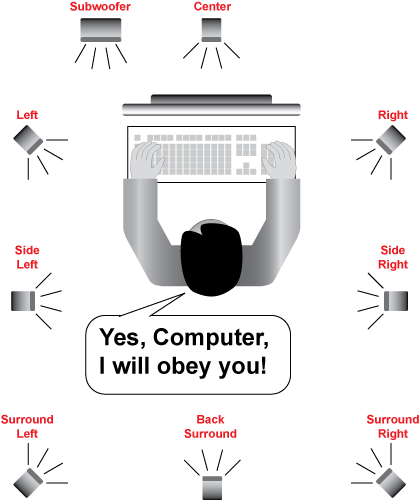
Speaker arrangement and definitions.
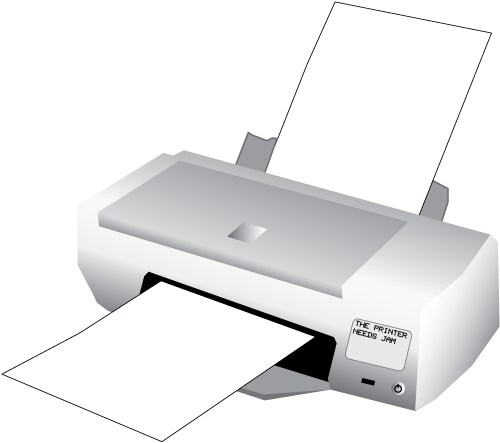
A generic inkjet printer.
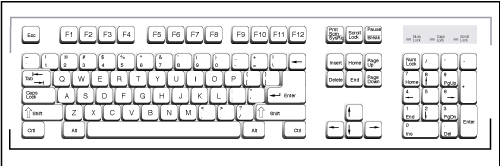
Keyboard illustration.


sorry, off topic (you have comments turned off on your learn Python post but I really want to comment on that).
Dan, I strongly want to recommend the book “The Well Grounded Rubyist” to you. Ruby is such a nice language to program in, it has a very consistent overall design compared to Python where none of the syntax features really relate to each other. Im not saying Python is bad, if you want a quick and dirty language to just get stuff done quick by looking everything up in the docs then Python will serve you well. But if you want a language that really feels good, that you can really understand in its entirety and never feel lost in, then Ruby is it. And that book I mentioned above is the absolute best at teaching Ruby at a deep level.
Comment by BradC — February 11, 2018 @ 8:37 pm
Thank you, Brad. The comments automatically disable after a few days, I forget how long.
I’ve never really looked into Ruby, though it seems at the same time people were frantically telling me to get into Python another crowd was saying “Get into Ruby!” I’ll have to look into it again. Thanks!
Comment by admin — February 11, 2018 @ 8:53 pm